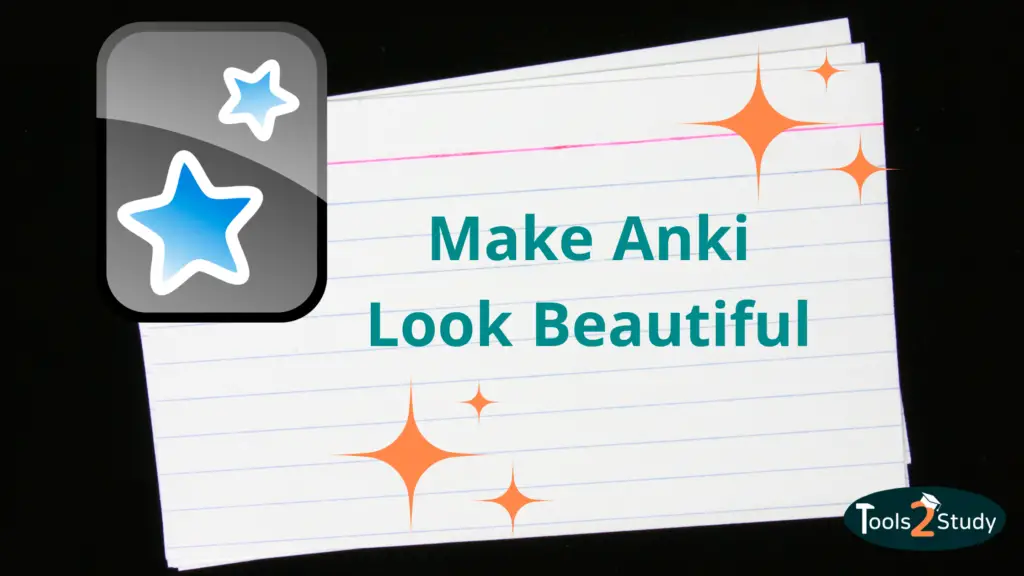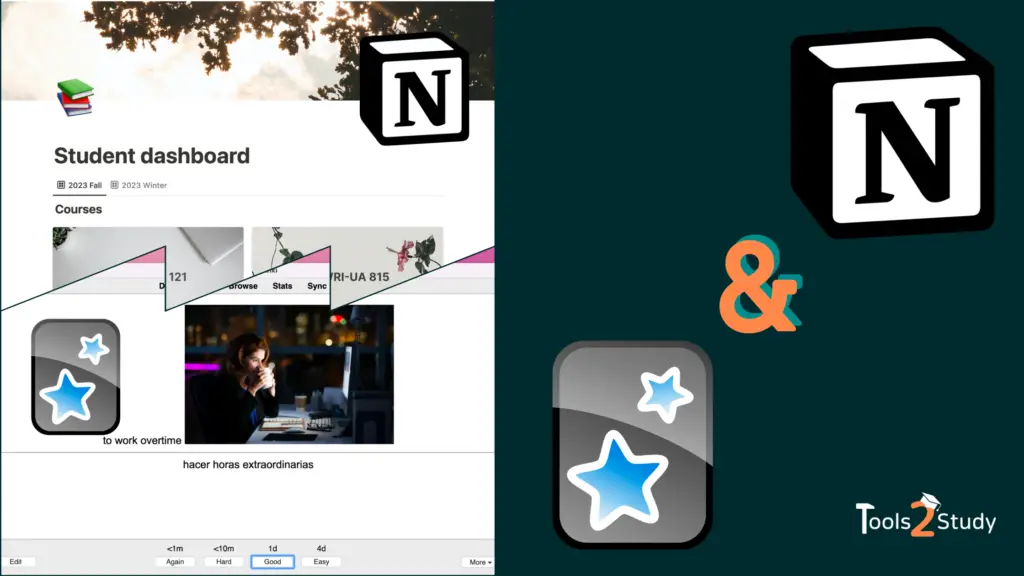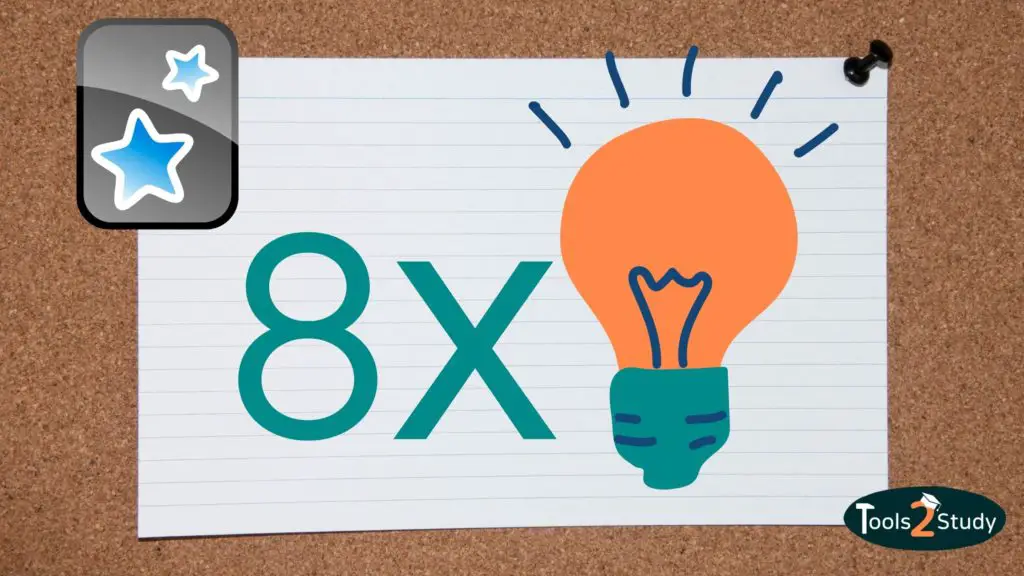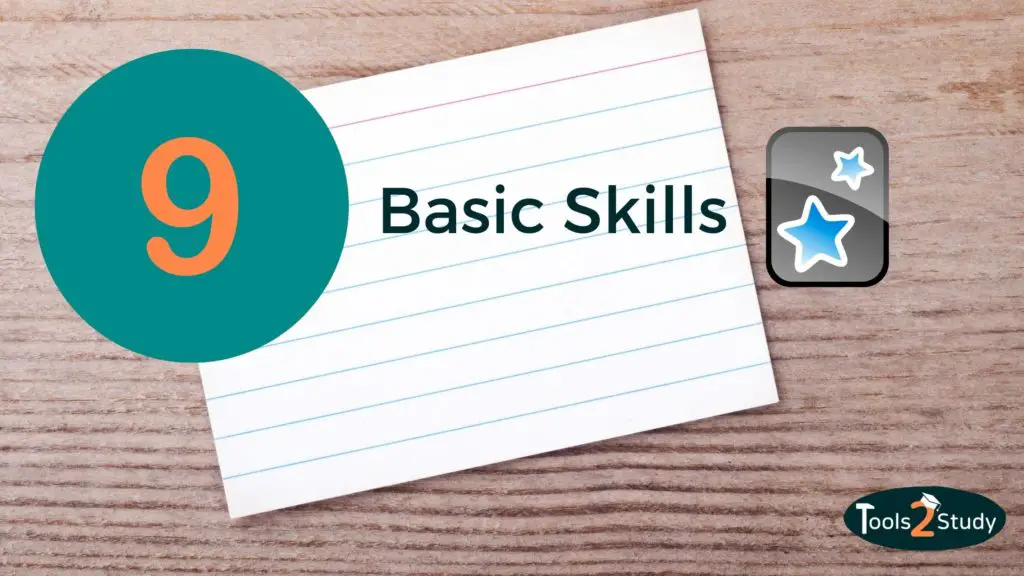I’m a big Anki fan but the popular flashcard tool is really anything but pretty. With its gray user interface and Windows 98 look, Anki seems pretty outdated. But it doesn’t have to stay that way. Because there are simple tricks on how you can make your Anki more beautiful. In this post, I show you 8 different ideas.
- 1. Beautify Anki with a few clicks with Beautify Anki
- 2. Replace the background with an addon
- 3. Colorful buttons with the right addon
- 4. Practical Review Heatmap
- 5. Embellish flashcards with images and CSS
- Embellish flashcards with CSS
- 6. Animal learning support with Puppy Reinforcement
- 7. Change Anki font
- 8. Activate Anki Dark Mode
Important: Some of the addons in this list are not compatible with each other.
1. Beautify Anki with a few clicks with Beautify Anki
The Beautify Anki addon is the most comprehensive in this list. It gives both the stacks, the overview page, and the browser a modern look. It includes
- 4 different themes. If you want and are able to do so, you can even create your own one
- 5 alternating backgrounds
- Dashboard look for the statistics
- More beautiful buttons
- Complete control over colors via configuration
- One icon and background per stack
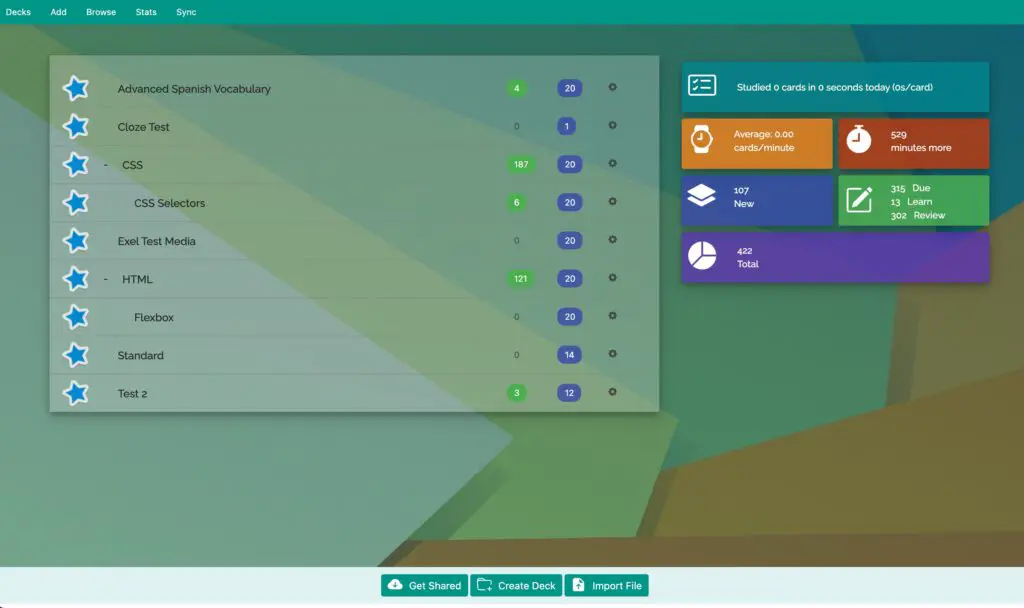

- Download the latest version (V.0.3.3.zip) here from GitHub: https://github.com/ShoroukAziz/Beautify-Anki/releases
- Unzip the zip file and give the folder a different name (e.g. Beautify Anki)
- Open the files folder of Anki. (Tools > Addons > View Files)
- Close Anki
- Move the addon folder of Beautify Anki to the files folder
- Start Anki.
If you don’t want to change the whole design right away, you can also customize only single aspects with the following extensions.
2. Replace the background with an addon
There are some addons that allow you to easily replace the background. However, since some of them have problems with the latest Anki version, you can currently only use the Custom Background Image and Gear Icon addon from AnKing.
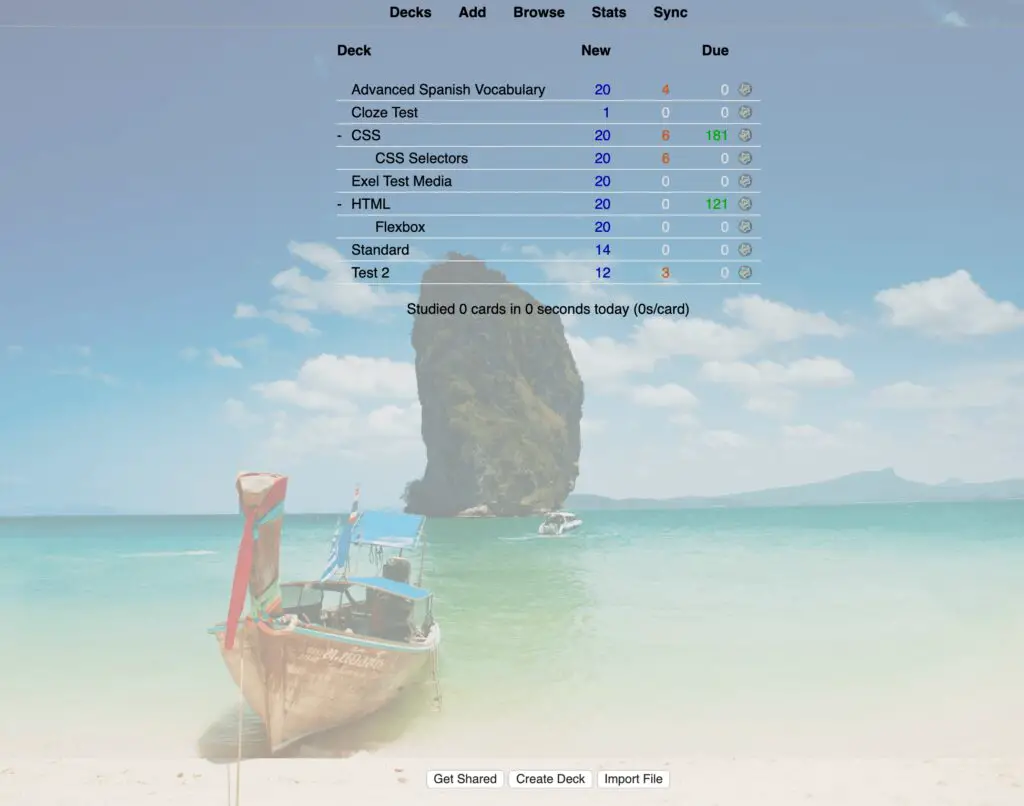
This addon contains 15 default background images. You can customize them in the settings via the new menu item “AnKing” > Custom Backgrounds and Gear Icon
If you want to use your own images, you just have to move them to the appropriate folder and enter the name in the settings
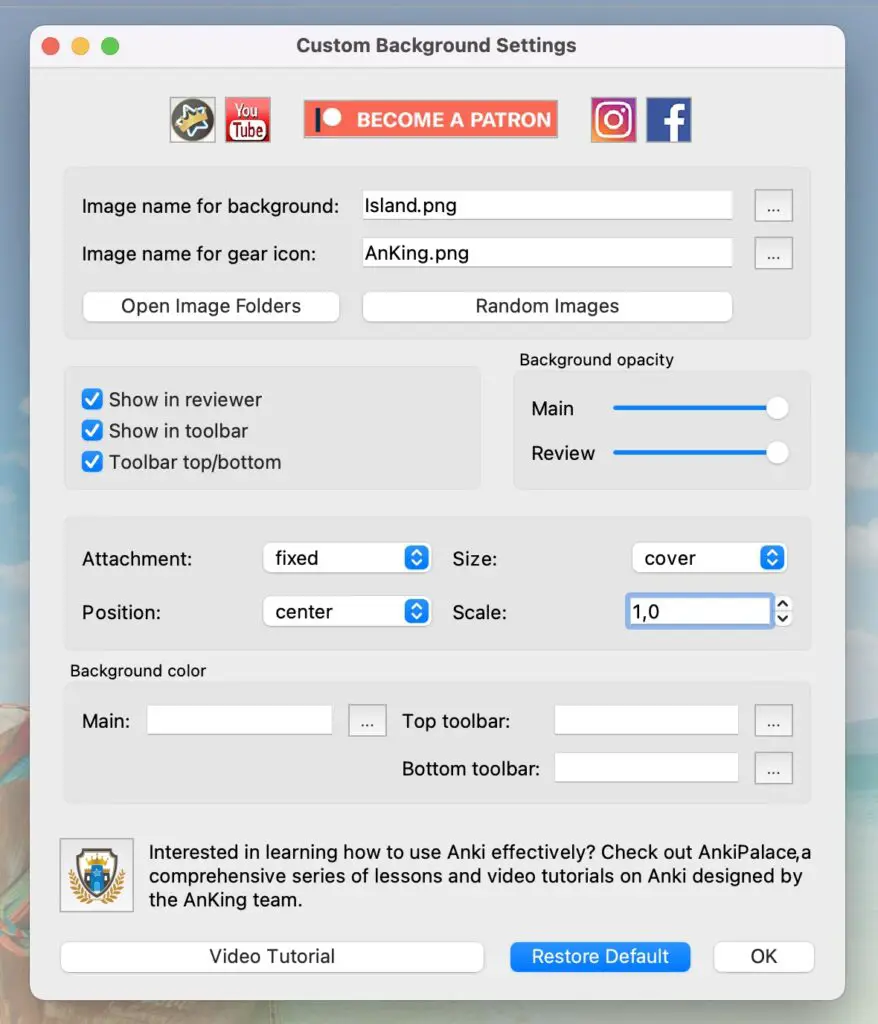
As the name says, the addon also replaces the standard gear icon (the settings icon behind the stacks). This can be changed in the same way as the background image
With the last option in the settings in the settings, you can additionally overlay the background image with color and also choose a background color for the top and bottom menu.
Download code of Custom Background Image and Gear Icon
1210908941
A popular alternative – Dancing Baloney
Dancing Baloney is another icon with which you can change the Anki background. Unfortunately, it is no longer compatible with the latest version. If you still want to use it, you may have to downgrade to an older Anki version before
How to do that, you can read in this article about the Anki version.
3. Colorful buttons with the right addon
By default, the buttons in Anki are gray. Of course, there are addons to change this. The most comprehensive addon for this comes again from AnKing
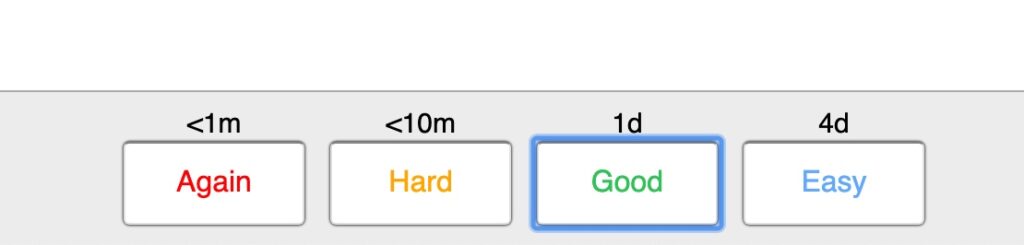
The KING of Button Add-ons
This addon lets you customize just about all the buttons on the home screen and learning. This includes the following items
- Size
- Color
- Font and size
- Design at hover
- Customization of the tooltip
If you want to make your buttons more beautiful, this addon is the only one you need in my opinion
Download code for The KING of Button Add-ons
374005964
Alternative Button Addons
Other popular addons are the following. Keep in mind that these are not compatible with each other, as they customize the same elements
- Button Colours (Good, Again)
- Advanced Review Bottom Bar
- Large and Colorful Buttons
- Large Fancy Buttons
- Review Button Colors
- Color Confirmation.
4. Practical Review Heatmap
An add-on that not only brightens up the Anki start screen but is also really handy, is the Review Heatmap by Glutanimate. It shows you a quick color overview of your reviews (card repetitions) and current streaks on the start screen.
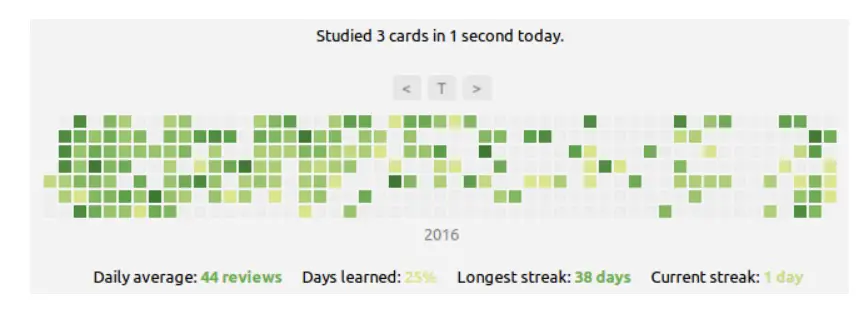
Additionally below you get information about
- Your daily average
- The percentage of days you have learned in Anki
- Your longest streak
- And your current streak
Download code for the Review Heatmap
1771074083
5. Embellish flashcards with images and CSS
Most of the time in Anki is usually spent with flashcards. To make them look a bit nicer, you have a few options in Anki. The ones with the biggest effect for me are: images and a custom CSS design
Adding images to flashcards
Pictures are not only for the eye, they also help you remember facts better. In Anki, this is the central goal. Therefore there is already an Add images in Anki Post which you can checkout.
In summary, there are 3 options for this
- Copy & Paste or Drag & Drop, you can intuitively add images to cards
- If you have a larger amount of cards, you can use the Addon Batch Download Pictures From Google Images automatically add images
- With the Media Import addon, you can quickly create new cards from an image folder.
Embellish flashcards with CSS
Granted, this won’t be everyone’s cup of tea, but Anki gives you the option to embellish the templates for cards and notes using CSS. Don’t worry, you don’t have to be an expert to do this
Fortunately, there are already very good instructions and templates that you can follow or simply adopt:
- A good how-to video for this can be found on The AnKing YouTube Channel: https://www.youtube.com/watch?v=HgKDRTTTnh4
- Another video including a template that can be used 1 to 1 can be found here: https://www.youtube.com/watch?v=D0GFO6NnMLM
- Collection of good blog posts
6. Animal learning support with Puppy Reinforcement
What is more beautiful than little puppies? This extension from the most famous Anki developer Glutanimate adds feedback in the form of pictures while learning and also while creating new cards. And by default, these are small, cute dogs
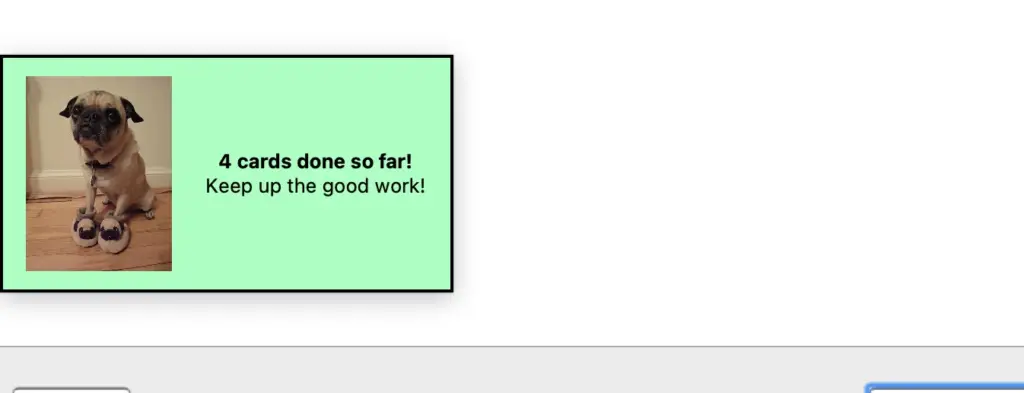
As with most addons, you can of course personalize the images and the texts here
Custom Images
The great thing about the add-on is that you can customize it to your liking. The puppy images are the default, but you can also add your own photos and just use your own.
You just have to upload them to the extension’s file folder under Images. The easiest way to find it is to select Extensions > Puppy Reinforcement and click on “Show Files”.
Custom texts
The individual texts can be found in the configuration of the add-on. Here you can customize the default texts, delete them and add your own.
Customize popup
You can also edit the popup in the configuration. Here you have different options like different image sizes, background colors, size,s and position
Puppy Reinforcement Add-on Download Code
1722658993
7. Change Anki font
One design aspect that is still missing from the list is the font. To change the font in the Anki interface (home screen, menus, etc.) there is the following addon:
Change Interface Font
With it, you can replace the default font with any font available on your computer. Keep in mind that you will need to restart Anki after a change to see the new font.
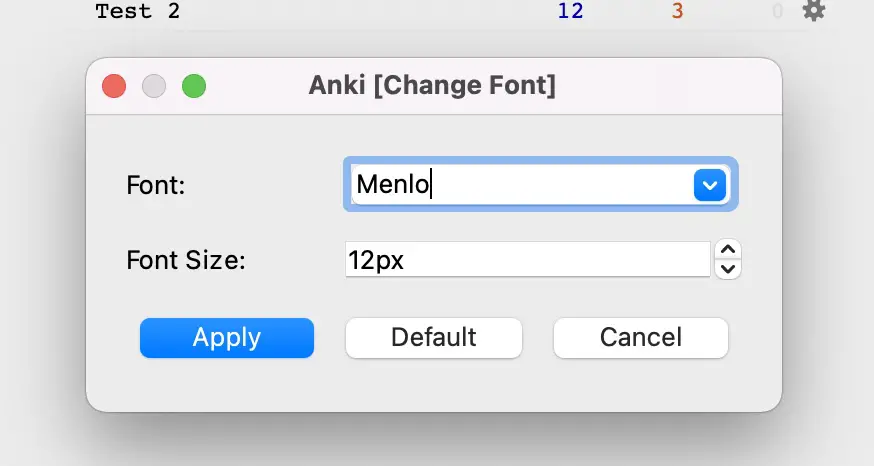
Here is the download code for the extension
1431333984
Support in case of problems
If the font does not change, you can download this extension: Force Custom Font.
8. Activate Anki Dark Mode
Until recently you had to download an extension like this one for the dark mode. If you are using the latest Anki version, this is no longer necessary
Anki automatically adapts to the appropriate mode according to the computer settings. Dark mode is therefore activated when your computer also switches to Dark mode
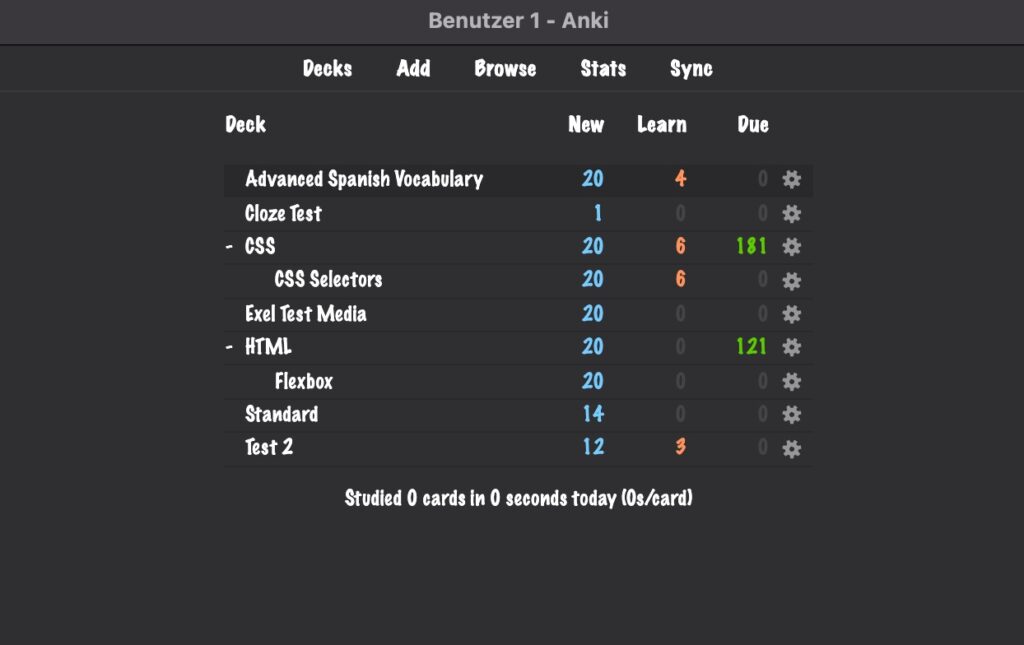
Beauty in Anki is secondary – But possible
In Anki, everything revolves around functionality, and that’s a good thing. Because, unlike some alternative flashcard tools, Anki’s developer resources are focused on the core function: Spaced Repetition. And that’s what Anki is just really good at
As described in this post, because of the great community around Anki, there are many ways to beautify and personalize the interface. And at the same time, the great features remain
So there’s no harm in making Anki more beautiful with a few clicks – Much more, you’ll see that a fancier look will make you like using Anki even more.
Motivate yourself with gamification
Some of the addons in the list are not only beautiful but add gamification elements to Anki, such as success feedback and streaks
If you want to add more gamification elements, you should check out this post: Best Gamification Addons.
Thanks a lot if you’ve read the post up to here. I hope you found what you were looking for!
Study smart, not had 🎓