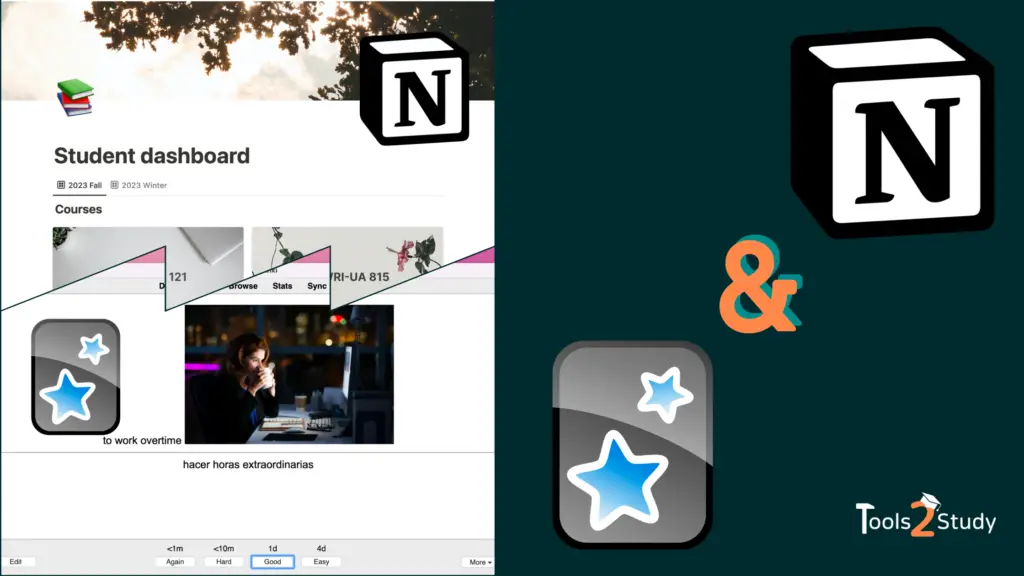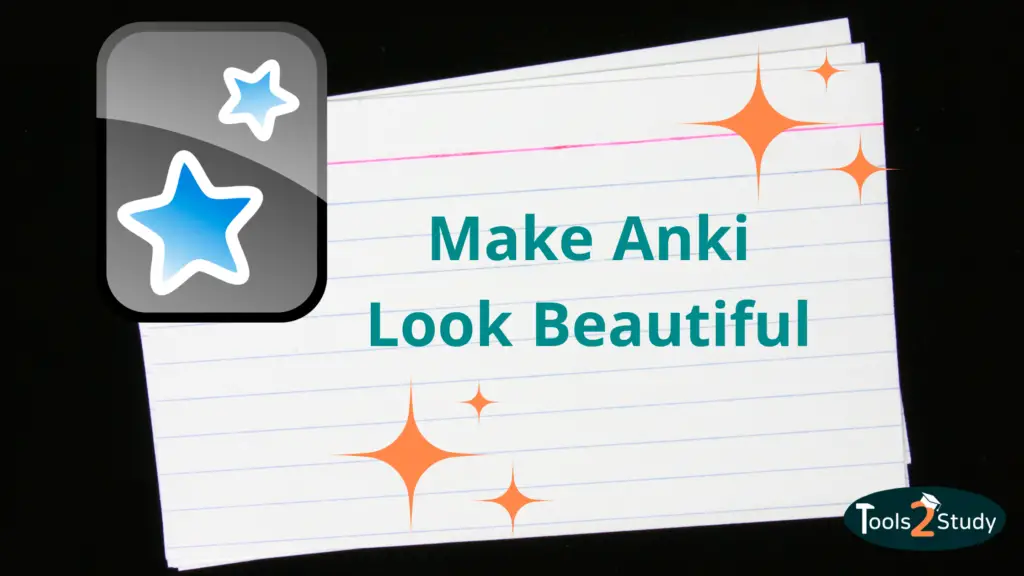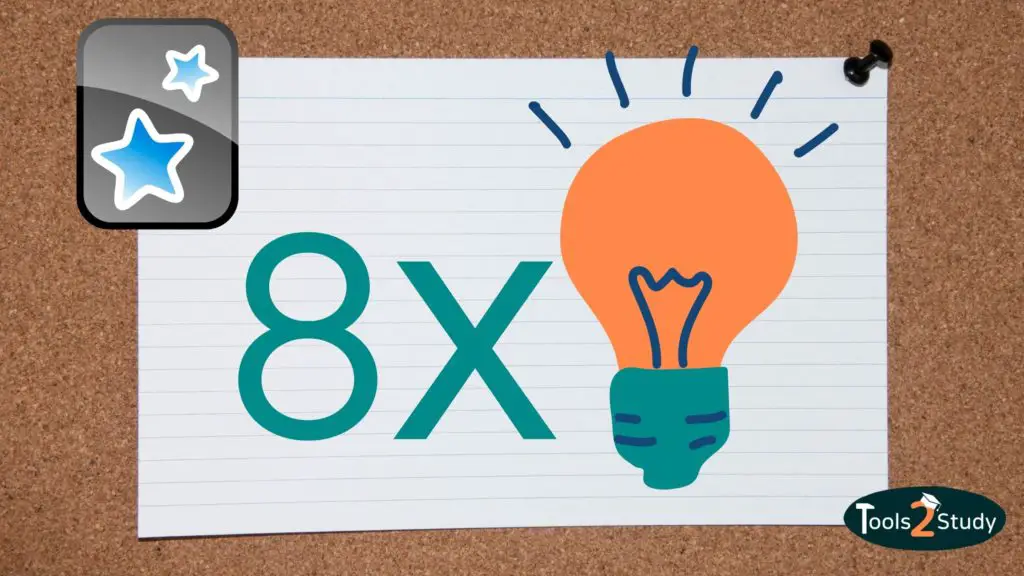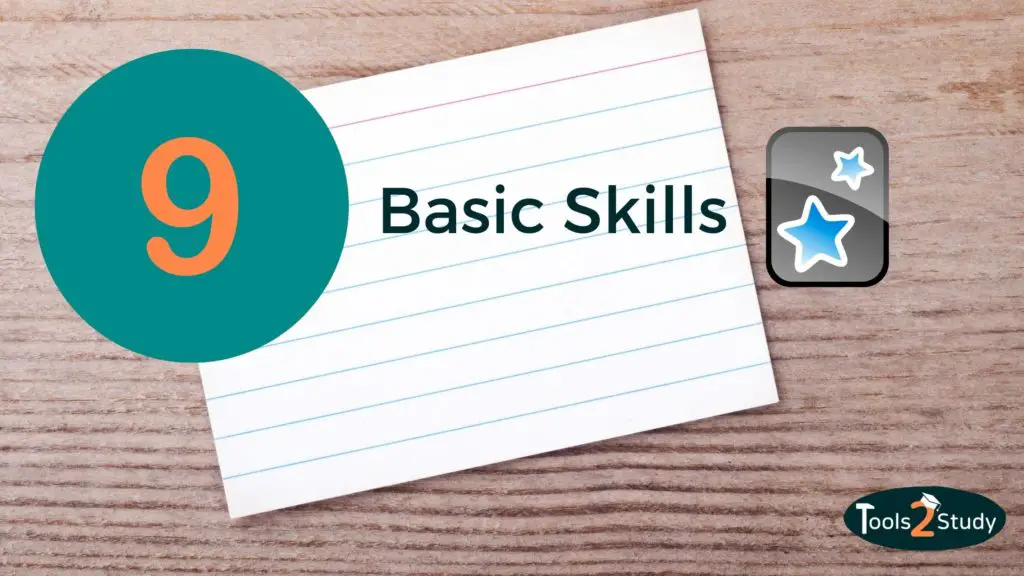Notion and Anki are two of the most popular learning and productivity tools. I’ve often heard the question of whether Notion or Anki is the better choice. In this post, I’ll show you what makes Notion and Anki tick and why you should use both tools for your best learning experience.
If you already find the short answer interesting, you should definitely read on. In this post, I show you the 5 benefits of a learning setup with Notion and Anki and explain the ideal learning process.
Here you have a post overview in case you are looking for something specific:
What is Notion?
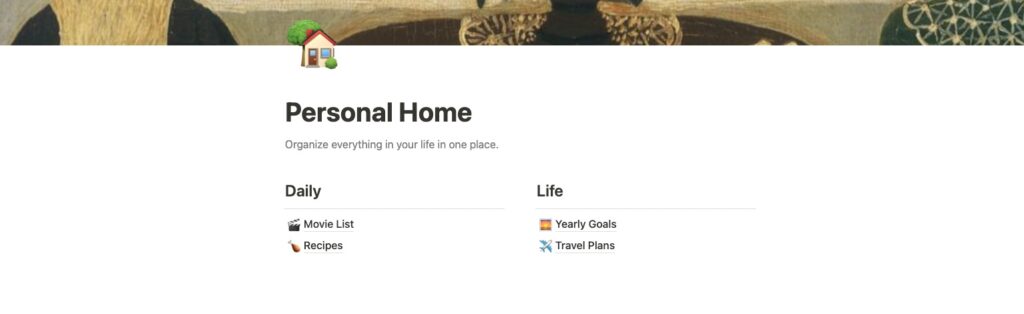
Notion is a great note-taking and productivity tool (and more) that lets you store, structure, and link knowledge. This is why people often talk about using Notion to build a “ second brain “.
The tool impresses with a modern, tidy interface and intuitive operation. Notion offers you a lot of freedom in how you want to store your knowledge. You can create page hierarchies, use code, insert lists and formulas, and much more.
The individual pages can be designed individually. If you don’t want to start from scratch, you can refer to the countless templates that other users have already created.
Knowledge can be stored in Notion not only in text form. No! The tool supports images, videos, and even audio files.
The web version of Notion is completely free of charge. For students and teachers is even the Pro version available for free.
Notion’s core features
- Create, manage and link notes
- Build page hierarchies
- Create tables and databases
- Build internal wiki
- Toggle lists
- Calendar and reminders
- To-Do Manager
- Integrations with many other tools
- and many more..
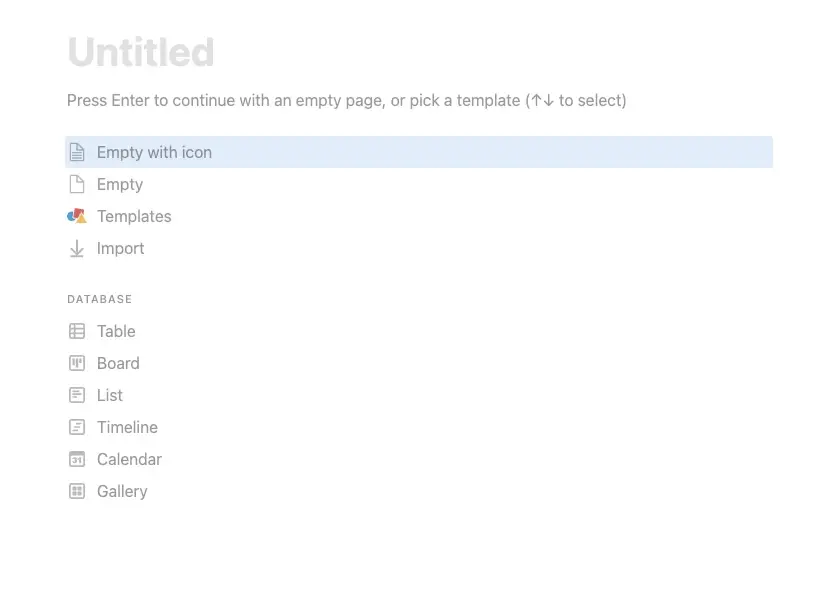
What is Notion suitable for?
It’s not easy to pigeonhole Notion because the tool gives you so much freedom. I especially appreciate Notion for its ability to structure knowledge in a way I haven’t seen in any other tool.
But Notion can do much more. With Notion, you can
- Plan your tasks (e.g. with a Kanban board)
- Work together as a team
- Create workflows
- Create and format texts
What is Anki?
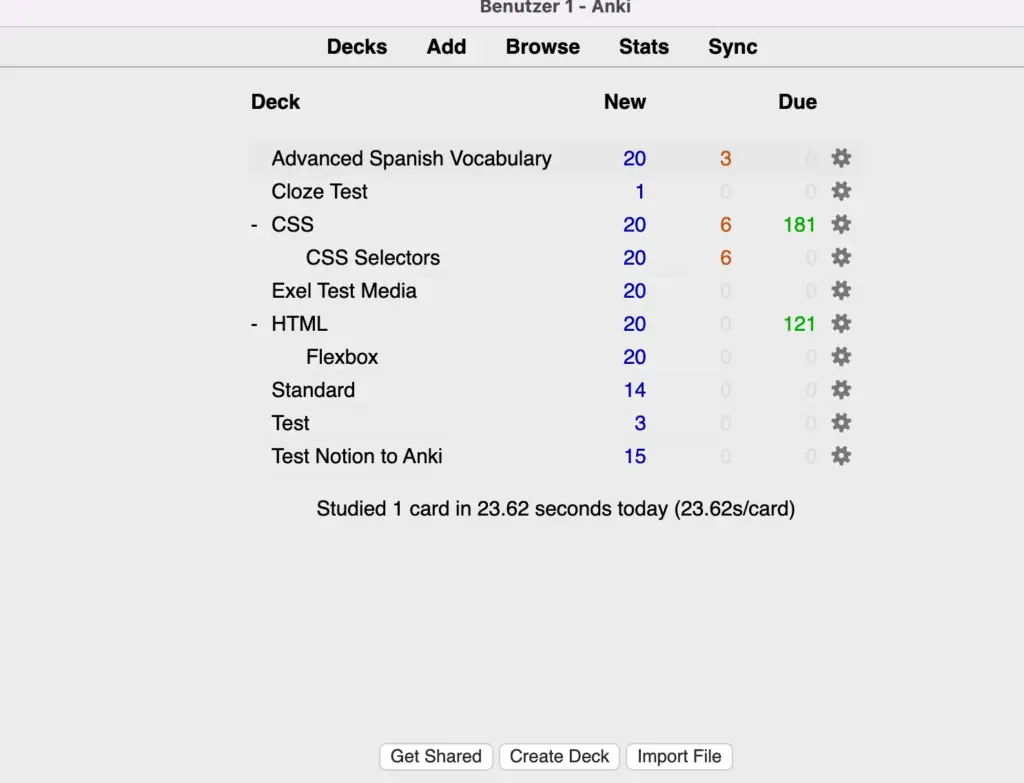
Anki, on the other hand, is easier to categorize. It is a free flashcard tool that focuses mainly on the Spaced Repetition learning method. The goal here is to learn facts in such a way that you can remember them sustainably and completely.
Anki may look a bit old-fashioned at first glance, but you shouldn’t be fooled by the interface. With many helpful addons, such as Image Occlusion, effective flashcards can be created.
A big advantage here is also the great abundance of card stacks, which you can simply download for free and learn. This way, you don’t have to create everything yourself.
Anki’s core features
- Spaced Repetition (The algorithm decides which flashcards are asked more often)
- Personalization through many helpful addons
- Different query modes, e.g. cloze (gap text)
- Overview of learning performance
- Predefined flashcard stacks for downloading
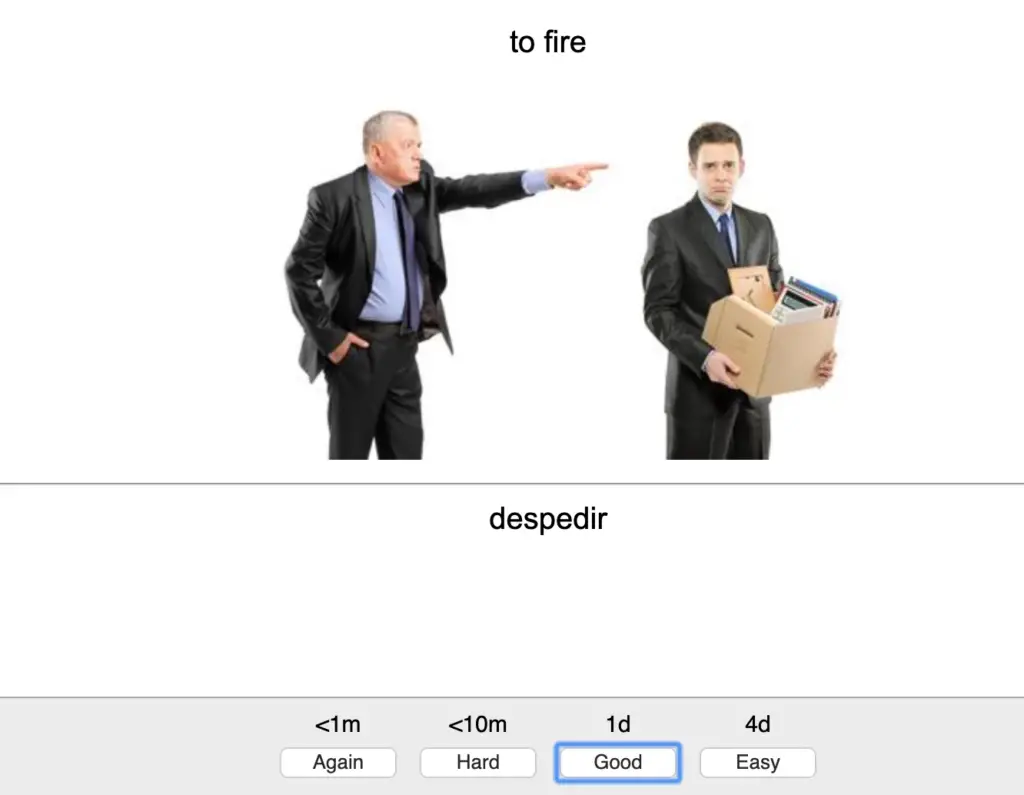
What is Anki suitable for?
Those who use Anki want to memorize facts. And this in such a way that they are stored in the long-term memory. The main goal is to test the knowledge.
Anki is therefore particularly popular with the following groups:
- Medical students
- Law students
- People learning a new language (especially for vocabulary)
- All others who want to memorize knowledge
Notion vs. Anki – The differences in learning
Notion and Anki are clearly different in their approach: while Notion is mainly for building and structuring the learning material, Anki clearly focuses on ultimately retaining the knowledge in memory.
However, that’s not to say that you can’t learn with Notion. The keyword here is Passive Recall and Active Recall.
Learning with Anki and Notion: Passive Recall vs. Active Recall
The first step in learning is usually to go through your own notes. These can be ideally created with Notion. Hereby you get a first overview, provide context and connections between the individual topics.
At the same time, the brain naturally tries to remember facts. This kind of learning is called Passive Recall. However, in order to really memorize knowledge in the long term, this method is not efficient.
This is because the knowledge is not specifically retrieved in this way. Rather, the brain tries to remember many different things at once. Thus, only a broad overview is formed, but no deep knowledge.
In order to build up this deep knowledge, the Active Recall learning method is suitable. The key here is that concrete facts are queried in such a way that the answer is hidden for the time being. Just like with…flashcards.
And this is where Anki is unbeatable. With its specialization in digital flashcards and the spaced repetition algorithm, Anki is the ideal tool for active recall. It is most effective if you study continuously every day. Anki always prioritizes the cards that you have not yet internalized well.
Active Recall in Notion
You can also work with Active Recall in Notion. For this, you can use the toggle lists. This way, only the questions are visible and the answers are displayed only when you click on the question.
So basically, you can use Active and Passive Recall with Notion. Practically, however, learning with toggle lists in Notion is not nearly as effective as learning with Anki.
And that’s because of the algorithm, which doesn’t ask you for knowledge in a fixed order but based on your learning performance.
Notion vs. Anki at a glance
After the long explanation, I would like to show you again at a glance where the learning benefits of Notion and Anki lie and where they have deficits.
Notion

What Notion can do well
Notion’s disadvantages in learning
Anki

What Anki does well
Anki’s disadvantages in learning
Using Notion AND Anki – The 5 benefits
When looking at the advantages and disadvantages, it is easy to see that Anki and Notion complement each other very well. In the areas where Anki has deficits, Notion scores and vice versa.
While Notion allows you to create a “second brain” of learning material, Anki is perfect for training your own brain.
For this reason, both tools are perfect to use together in the learning process to achieve the best possible learning success.
How do Anki and Notion complement each other?
Notion is the more versatile tool you use for the overall organization, learning management, and illustration of a topic. You can also use it to manage your to-dos.
Then when it comes to dedicated learning, Anki is the ideal complement to the Notion setup. With the focus on spaced repetition, you can eventually store facts in your memory.
Learning with Notion AND Anki thus not only covers the basic understanding of a topic with all cross-connections, but also builds deep knowledge on specific facts and subject matters.
5 Benefits of learning with Notion AND Anki
With a learning setup from Notion and Anki, you benefit from the strengths of two of the most effective learning tools available. This results in these 5 advantages:
1. Structure instead of chaos
Notion provides the perfect structure to guide you later in creating flashcards in Anki. It helps you to identify from all the knowledge, the aspects that can be perfectly queried in the form of an index card.
With Anki alone, you often tend to create too many cards. This often becomes chaotic and you lose the overview.
2. Spaced Repetition + Context
Spaced repetition is the reason why Anki is so popular. The algorithm decides which cards are queried and thus trains the memory perfectly. However, the danger here is that you only learn isolated facts, but not how they relate to other aspects.
This is where Notion is the perfect complement. If you first organize and link the material with Notion, it will be easier for you to consider the context when learning later on.
3. Knowledge in long-term memory
Notion is perfect for creating your own little wiki – like a second brain. The challenge is to get the knowledge into your real brain. Namely into the long-term memory.
If you’re learning on your own and aren’t being quizzed by someone else, it’s difficult to do that with just your notes – keyword: passive recall.
Here again, Anki comes into play. By asking all the facts over and over again, you eventually manage to store them in your long-term memory.
4. Good compatibility – minimal effort
With Notion and Anki, an ideal learning process can be mapped. And the best part is that the effort to convert your learning material into Anki cards is very low.
Via the website 2anki.com, you can easily create batches from your toggle lists in Anki. This way you don’t lose much time and can completely concentrate on your learning success.
More about the data transfer between Notion and Anki.
5. Overview of your learning progress
Anki as a pure learning tool gives you a great overview of your learning progress so far. It shows you
- How often you have learned
- How well you have already memorized the cards
- Which facts do not yet sit so well
With Notion alone, you don’t have such a good overview and have to trust your self-assessment. And who is 100% honest with himself?
The ideal learning process with Notion AND Anki
Now I have already shown you the advantages of the learning process with Notion and Anki. But what does this process look like? I will show you now:
There are the following steps
- Collect learning material
- Structure knowledge
- Linking knowledge
- Get an overview
- Identify important facts
- Create flashcards
- Learn flashcards continuously
If you have read this post carefully, you probably noticed that you can implement the first 5-6 steps in Notion alone. Anki only comes into question for the last two steps. Here is the process:
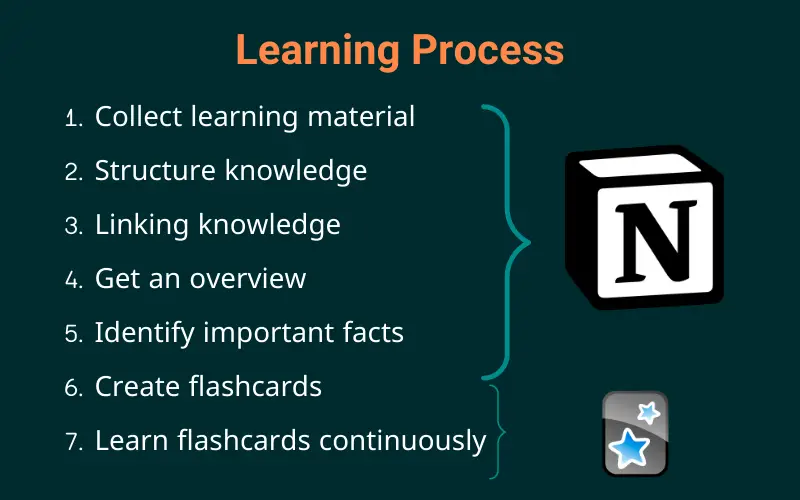
Preliminary work
First, you create notes in Notion (1). You then organize them into parent topics and subtopics using page hierarchies and outlines (2). With the help of cross-references you can then link the individual topics with each other (3).
Overview and context
Read through the structured material repeatedly to build up a basic understanding (4). Mark words and topics that are very important, complicated, or difficult to remember (5).
Create the relevant questions for the subjects you want to test and formulate the corresponding answers. (Here is a good article on what you should pay attention to)
Memorize knowledge in long-term memory
You can either create the flashcards directly in Notion as toggle lists and then convert them with 2anki.com to convert them into Anki cards, or you can create them immediately in Anki (6).
Last but not least, you need to regularly review your flashcards in Anki (7). At the same time, you should also regularly review the learning material in Notion to always have the context ready.
Even if questions arise while learning with the flashcards, your structured notes are perfect for reviewing facts in detail.
Celebrate learning success 🥳
You’ll notice how well you can learn with this process. Because this way you really cover the topics completely and build deep knowledge and understanding that you can still recall years from now.
Of course, this will also help you in the next exam. But even if you don’t get a grade, it’s important to always keep your learning success in mind and celebrate yourself for it. That way, you’ll stay motivated and have fun while learning.
Study Smart not hard 🎓