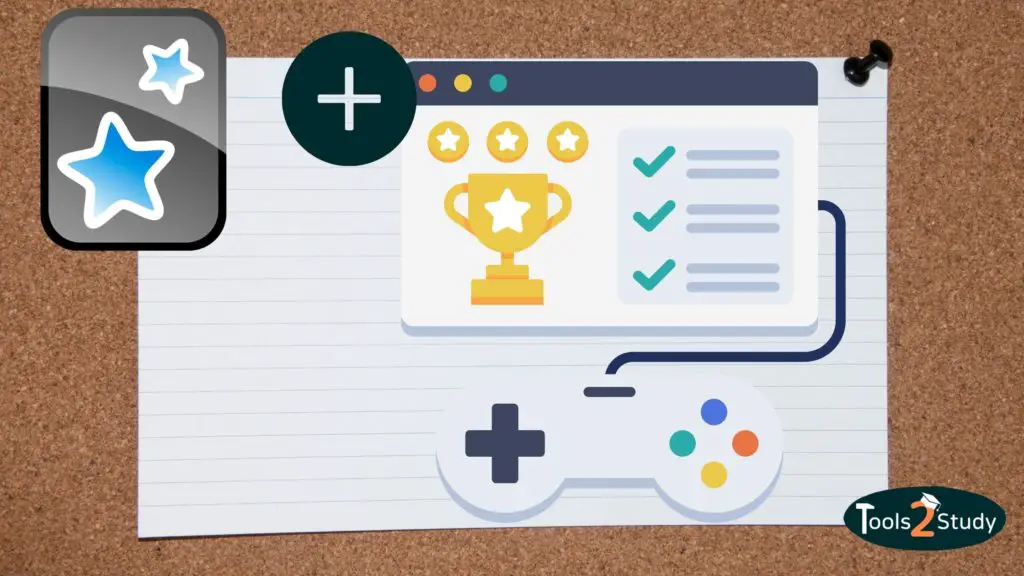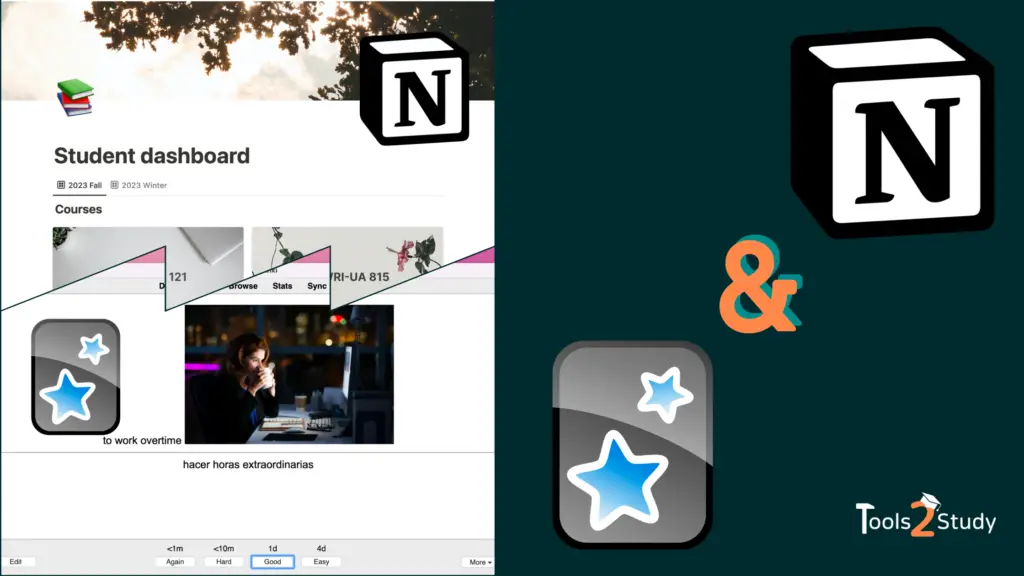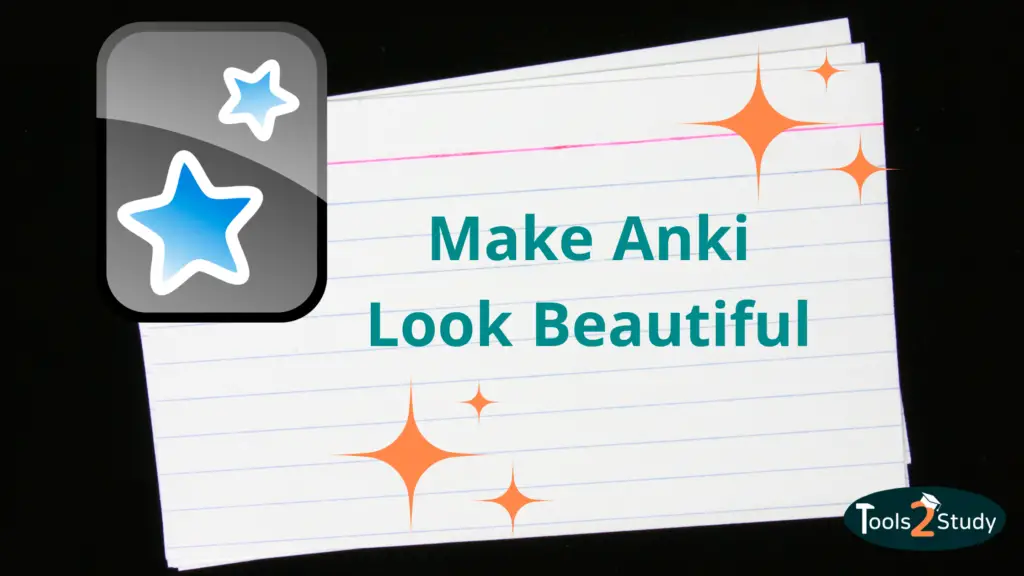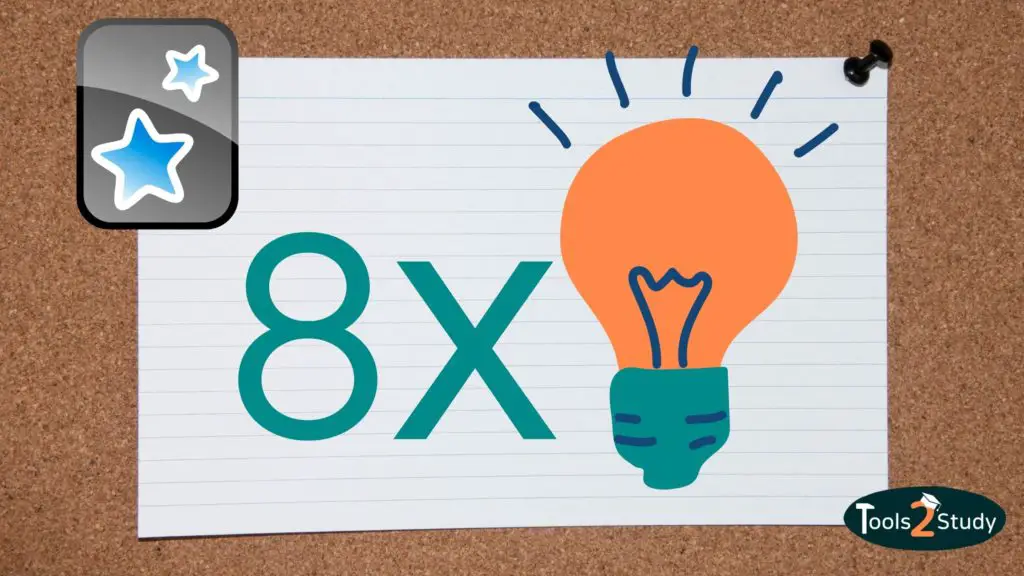Anki is one of the most popular tools for memorization. However, there is one area where compared to similar programs like Memorize or Quizlet, it struggles: Gamification. Fortunately, there are some add-ons you can add to Anki to change that. Check out this post to discover more.
How Do You Add Gamification in Anki?
By default, Anki is very plain and doesn’t exactly impress with extreme colors and good progress feedback while learning. And that’s not Anki’s core competency either. So how do you add gamification elements?
The answer is easy: As with many platforms, additional features are downloaded in the form of extensions or add-ons. You usually download these from Anki’s official site: Ankiweb.
Each add-on has a small description page where you can find a download code. You then still have to enter this code in your Anki. This is how it works:
- Click in Anki on Tools > add-on
- Select “Download add-on”
- Enter the download code and click “Ok”.
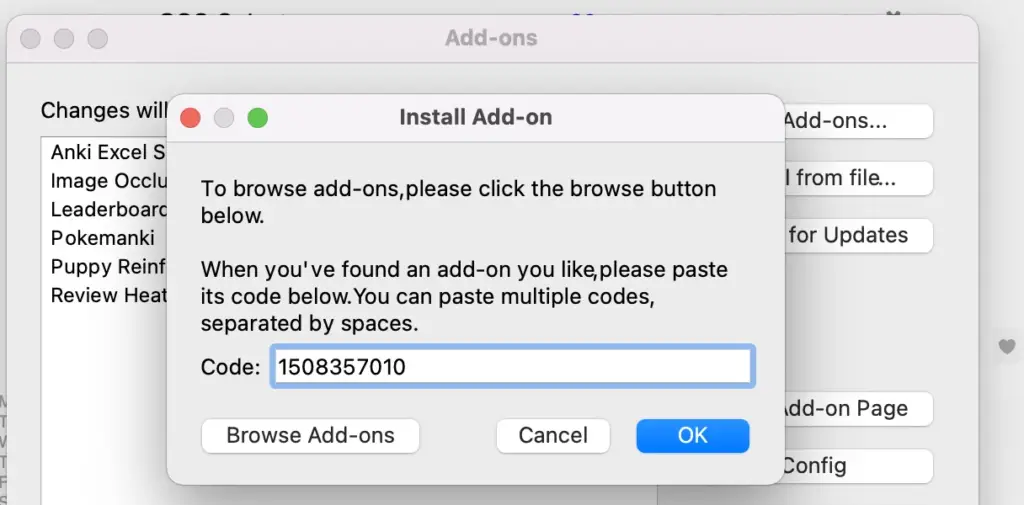
Below you will find the list of my 8 best gamification add-ons. I have linked to the extension page but at the same time, you will also find the download code of the add-on at the end of each item.
List of the Best Gamification Add-ons
1. Remaining time – Progress Bar
The add-on inserts a progress bar above the Anki card while learning. It also gives an overview of the cards that have been reviewed so far and shows the estimated time of the current session.
- Blue indicates that the review was “Good” or even “Easy”.
- Red indicates that you have clicked on “Again
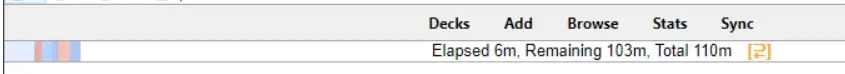
The saturation of the colors also gives an indication of how long it took you to complete a card. If the colors are darker you were fast, if they are rather pale, you took your time or needed more time.
The length of each color section also depends on how long you need for a review.
Download code of Remaining Time
1508357010
2. Answer Confirmation Add-on for 2.1
Answer Confirmation is a very simple add-on that displays the pressed answer button again as a small tooltip in the lower left corner.
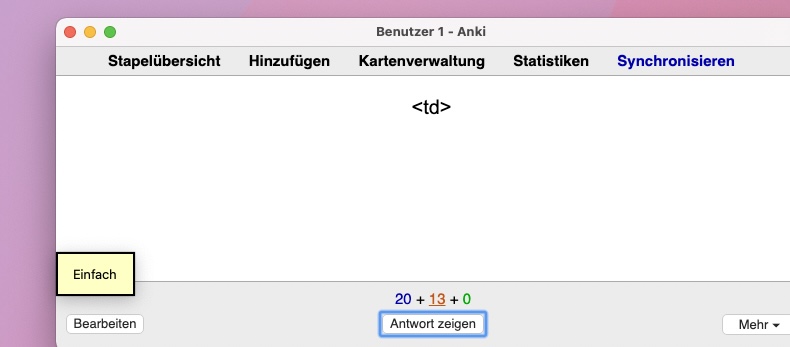
Unfortunately, there are no further setting options. However, we will find them in the next add-on.
Download code of Answer Confirmation for 2.1
1354051622
3. Color Confirmation
This extension is similar to the previous one but offers even more customization options. Also here the pressed answer button is shown again as a tooltip and gives you more feedback while learning.
You can change the position of the pop-up under Tools > Add-ons > Configure. Just enter different values for the position in this code.
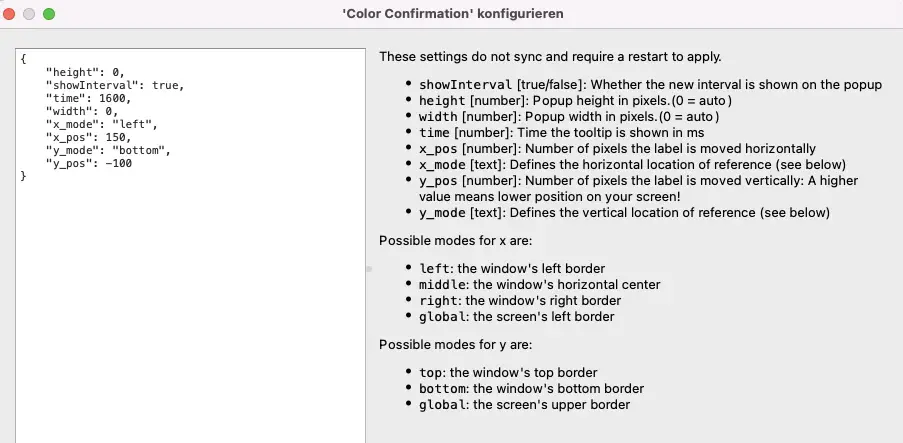
Download code of Color Confirmation
1084228676
4. The KING of Button Add-ons
As the name suggests, this add-on tries to outdo the others and it does a good job. Because The KING of Button Add-ons combines many functionalities in one extension.
Tip: The developer of the add-on runs a very good YouTube channel with helpful Anki tutorials, tips and tricks – The AnKing.
Features
- Customization options for all buttons on the home page and learning.
- Colors
- Position
- Size
- Different designs when hovering
- Different designs between normal and night mode

- Confirmation tooltip similar to Answer Confirmation
- Adjustment of the position possible
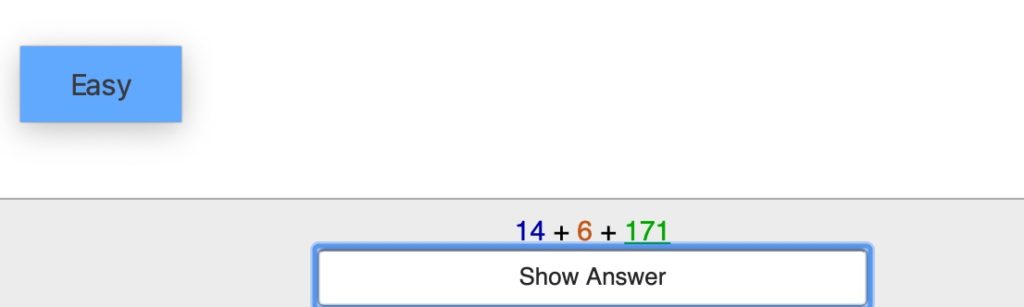
So if you want all these features, this add-on is the right one for you.
Important: Since the add-on combines many functionalities it does not work with similar extensions like Button Colours (Good, Again), Advanced Review Bottom Bar, Large and Colorful Buttons, Large Fancy Buttons, Review Button Colors, or Color Confirmation.
The KING of Button Add-on Download Code
374005964
5. Puppy Reinforcement Add-on
This add-on from the most famous Anki developer Glutanimate is different from the others. Because here you get not only streak info in the form of text, but in addition pictures of cute dog puppies.
Features:
While learning
- Pop-up after answer with picture
- Info how many cards you have already learned in this run
- and a small motivation message
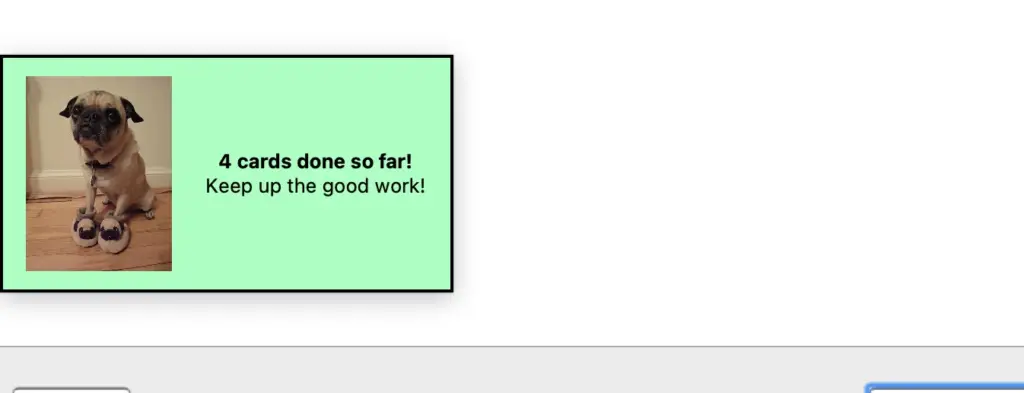
When creating new cards
The extension motivates you not only while learning but also while creating new learning materials. For this, you just have to set the value count_added to “true” in the settings under Add-ons > Puppy Reinforcement > Configuration.
More customization options
Own images
The great thing about the add-on is that you can customize it to your liking. The puppy images are the default but you can also add your own images or only use your own images.
You just have to upload them to the add-ons’ file folder under Images. The easiest way to find it is to select Puppy Reinforcement under Add-ons and click on “View Files”.
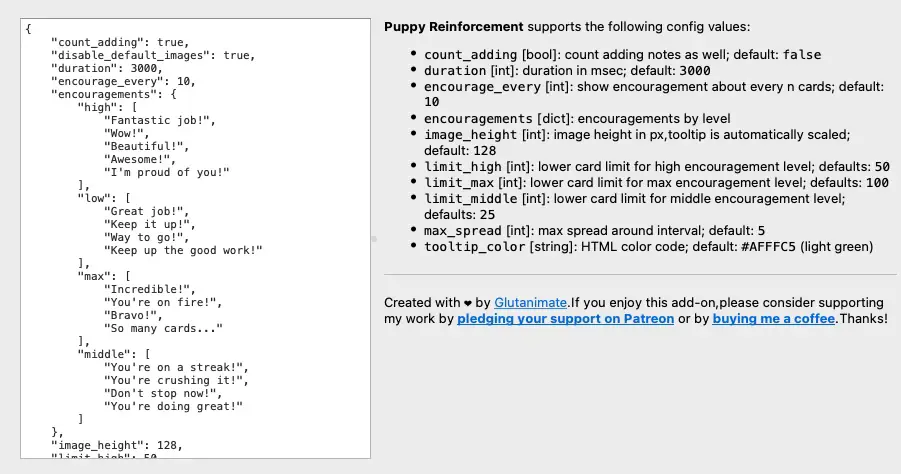
Own texts
The individual texts can be found in the configuration of the add-on. Here you can customize the default texts, delete them and add your own.
Customize popup
You can also edit the popup in the configuration. Here you have different options like different image sizes, background color, size and position.
Puppy Reinforcement Add-on Download Code
1722658993
6. Pokemanki
Pokemanki is probably the most creative add-on on this list. The name already suggests it: This add-on is all about Pokemon. To be specific, it’s about the fact that you can collect and train a Pokemon for each of your decks.
Like the popular game, it initially starts out as an egg. The more you learn the deck, the more your Pokemon evolves and levels up. Personally, I think the idea is just awesome and it helps with my motivation.
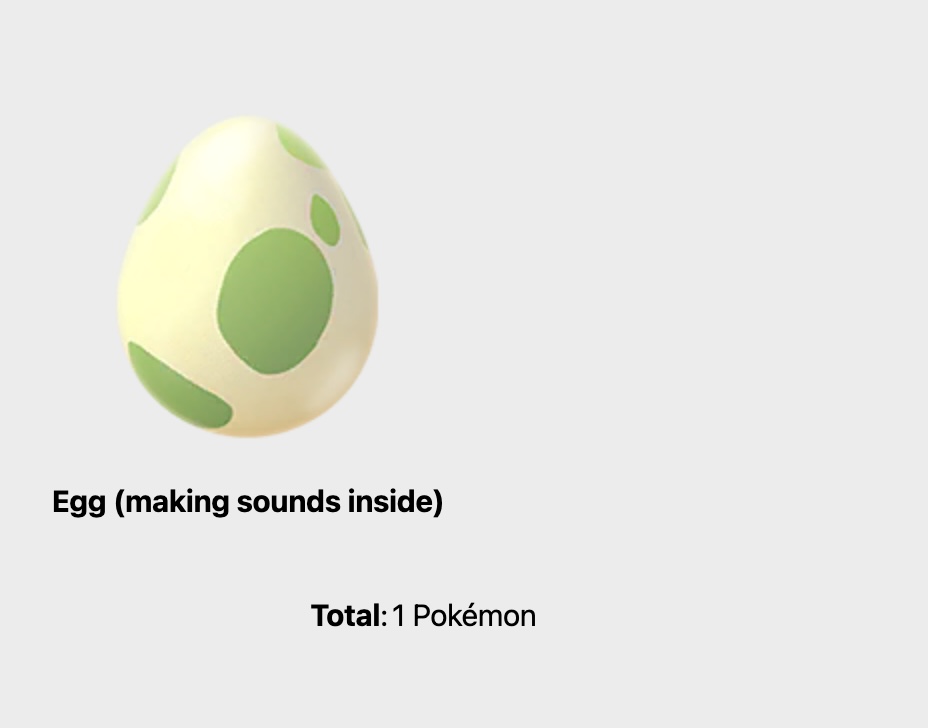
Features
Pokemanki adds its very own menu item in Anki. Here you can find some options for your Pokemon. You can…
- give them nicknames
- give stones to your Pokemon
- give your Pokemon over 60 a prestige medal and reset them with it
- Even trade your Pokemon with other players
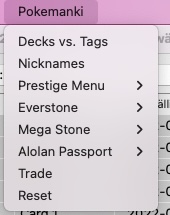
View your Pokemon
The dashboard for your Pokemon can be found in the statistics. When you open the stats, you may also get messages about your Pokemon as a popup.
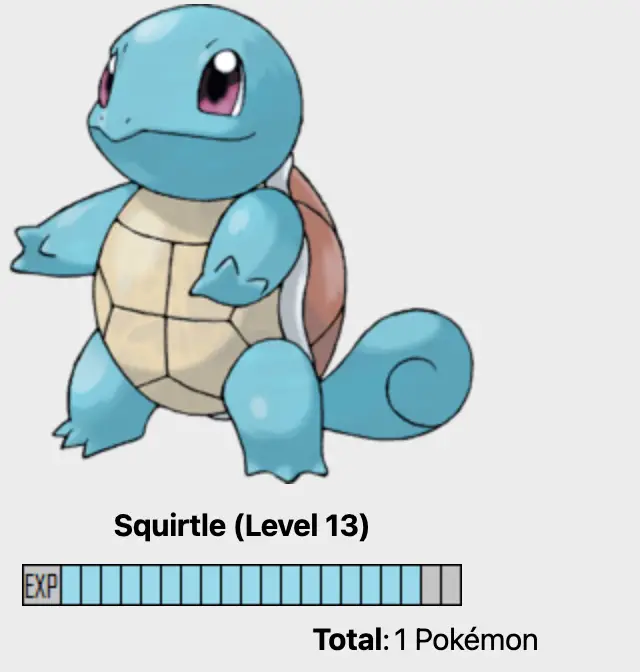
Customize generations
In the configuration of Pokemanki you have the possibility to switch the different generations on and off.
Pokemanki Download Code
633922407
7. Leaderboard – Find out who is the best
Whoever is gaming usually wants to be among the best. This add-on adds a leaderboard to your Anki, with which you can measure yourself against the other users of the add-on.
For this, you have to create an account by going to the configuration and entering a name, password and an email (only for resetting the password).
You can then view the leaderboard either via the newly created menu item or via the key combination “Shift+L”. You can also add the leaderboard to your home screen by adjusting the add-on’s settings.

There are several options for the leaderboard. You can:
- View the entire leaderboard
- Join a group or create a group with friends
- Compete against individual friends
I’m a big fan of Leaderboards and find the extension to be a great addition to Anki.
Leaderboard Download Code
41708974
8 Heatmap add-on
The add-on is once again created by the developer Glutanimate and is great for keeping your motivation high. The Review Heatmap shows you a quick color overview of your reviews and current streaks on the start screen.
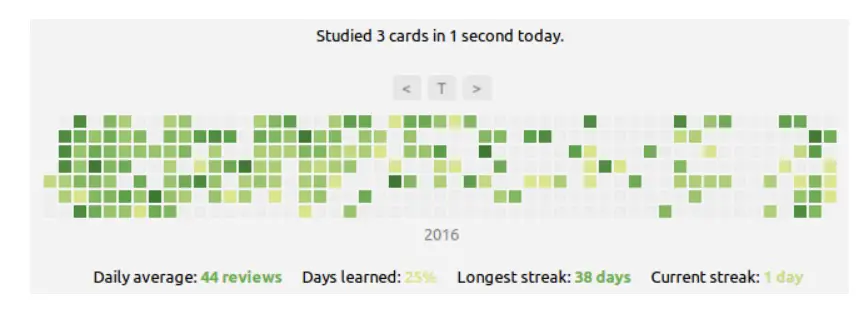
Additionally below you get information about:
- Your daily average
- The percentage of days you have learned in Anki
- Your longest streak
- And your current streak
Add Review Heatmap to Anki
For the current Anki version, there is only a beta version available. You can find a link to it here.
Note: Unfortunately, not all add-ons are compatible with each other. There were problems with Remaining Time and Pokemanki in the past. However, some problems may have been fixed already.
Why should you use gamification? – Hack Yourself
Gamification is not just a gimmick but is about providing more feedback to your brain, giving you a greater sense of achievement, and activating your reward system more often, which makes it easier for you to keep learning.
So you not only learn more, but it is also more fun and you can enjoy the learning session more.
Use the strategies that are usually used on platforms like TikTok, Instagram or popular smartphone games to learn. You’re basically “hacking” yourself a little bit.
Gamification is smart and smart is good
Here at Tools2Study, it’s all about learning smart and clever. You can’t replace the effort completely but you can look for ways to reduce it by learning more efficiently.
Anki is a very good tool to remember information efficiently and gamification makes it even easier for you. And that’s good. Because learning doesn’t always have to be hard.
Study smart, not hard 🎓