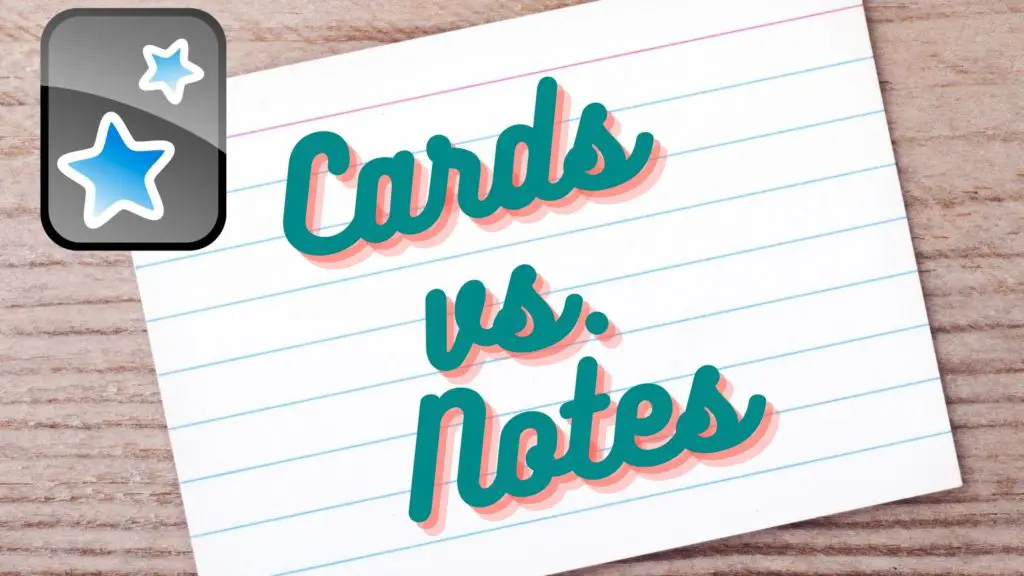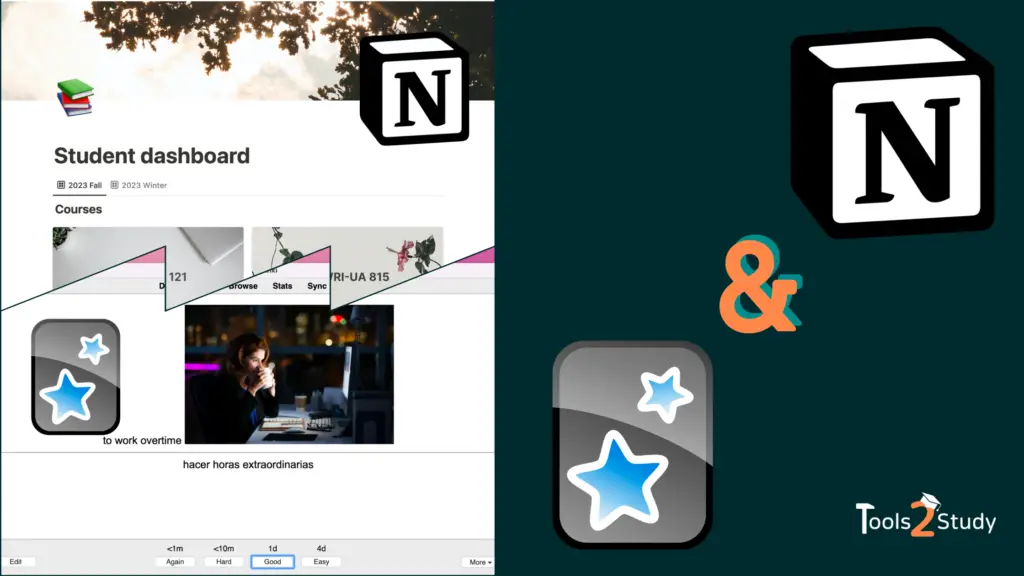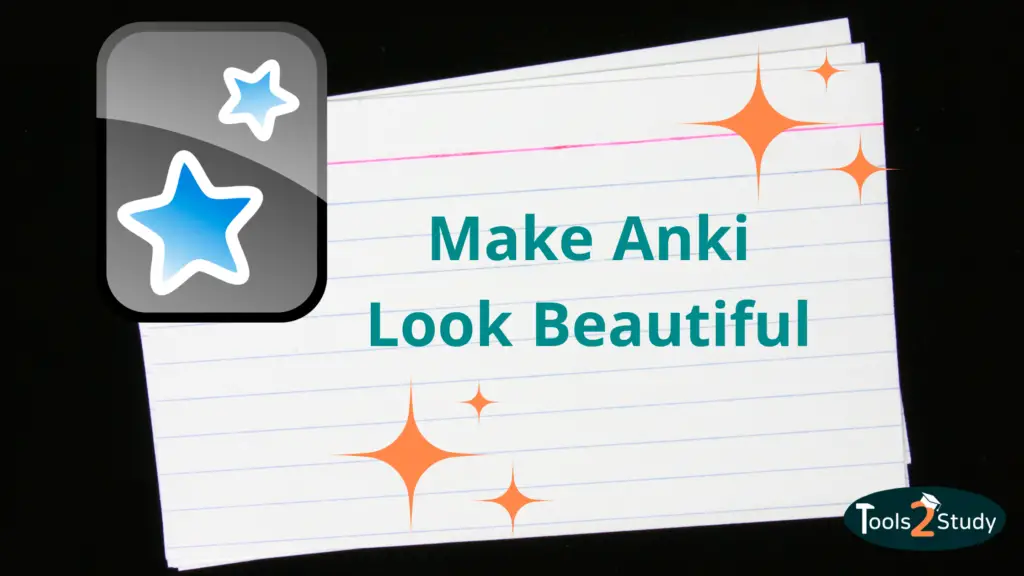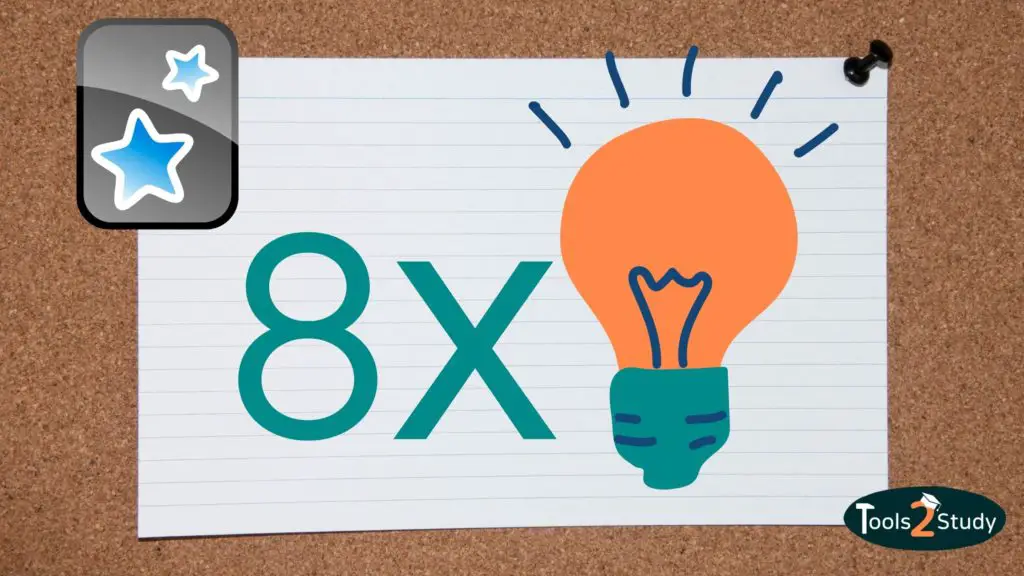In the beginning, some things in Anki are not easy to understand. A common example is the difference between cards and notes. Therefore, this post will explain to you the different characteristics of cards and notes in a simple way.
In a nutshell
Notes are a collection of related information structured in different fields (e.g. Front, Back, Image). Cards are a pair of an answer and a question based on the fields of the corresponding note. Thus, multiple cards can be created from one note.
Besides cards and notes, there are also note types and card types. Sounds confusing? By the end of this post, you should understand the difference. Here is an overview for you:
Why are there cards and notes?
When learning with flashcards, there is often the question of what information is on the front and which information you want to check. However, it is often helpful to learn a topic from different angles.
That means, if you want to learn Spanish vocabulary, you can show the Spanish word and ask for the English meaning or show the English word and ask for the Spanish word.
You could also show images to get the Spanish word or English translations for the word. You can see that there are many ways to learn the same term. This is exactly what notes are for in Anki.
A note consists of all fields for a certain term. From this note, individual cards can be derived, which you then eventually learn in Anki.
Multiple cards per note
So it is possible and also useful to create several cards from one note, which query the term with different fields. This way you will achieve the best possible learning effect.
Tip: When you create your cards from a note, Anki recognizes related cards and makes sure that they are not reviewed too shortly after each other.
This is the Difference Between Anki Notes and Cards
Notes explained
Notes in Anki are a collection of related information. The individual components are contained in fields. So for the word “Manzana” there could be the fields “Spanish”, “English”, “Pronoun”, “Picture”, etc.
The note for Manzana could therefore look like this:
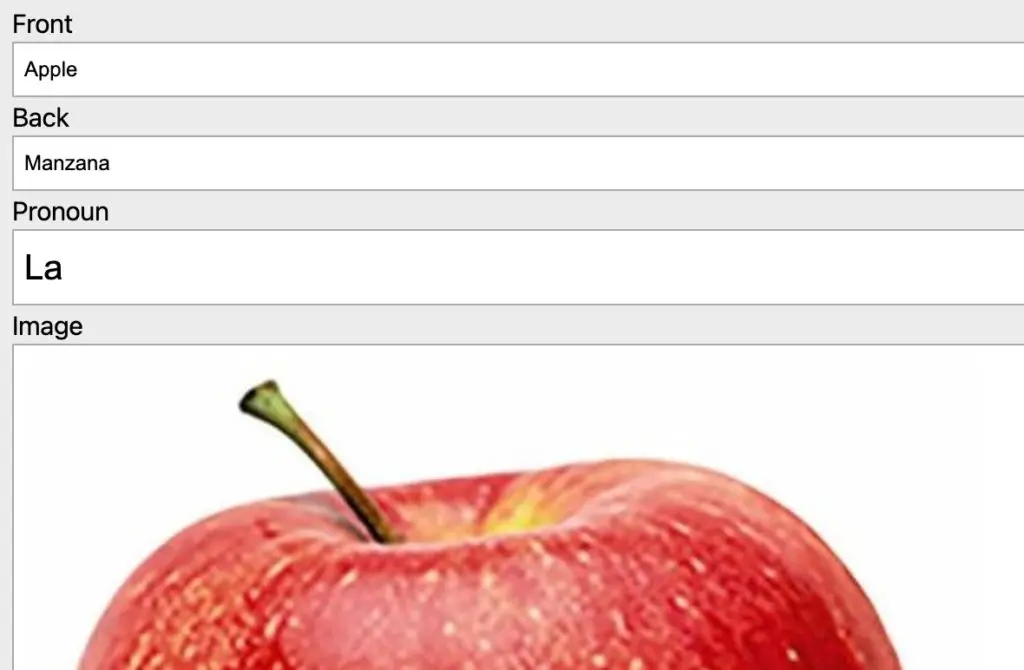
Cards can then be created from these different fields. The advantage of this is that all the cards concerned are automatically updated when a change is made to a field in the note.
Note types
The template for a note is called a note type. A note type contains all possible fields (“English”, “Spanish”, “Pronoun”, “Image”). When you create a new note, you select a note type and fill in the corresponding fields.
Anki offers many note types by default. The simplest one is called Basic and contains the fields “Front” and “Back”. But you can also easily create new note types that fit your needs and style them individually.
In the browser, the “Note” column displays the note type for a browser.
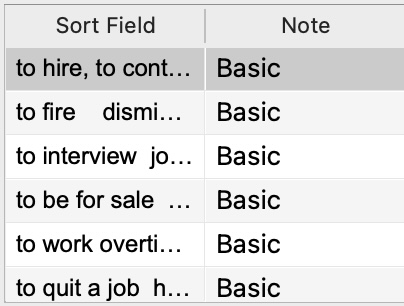
Tip: Ideally, you create a separate note type for each major topic category. For example, a note type called “Spanish”. This way you make sure that the cards are consistent within the topic.
Cards explained
Cards are the things you actually learn in Anki. They can contain all or only some fields of the corresponding note. If we stick to the “Manzana” example, you can create the following cards from the fields:
- Card 1: Front: Apple ; Back: Manzana
- Card 2: Front: Manzana ; Back: Apple
- Card 3: Front: Image of an apple; Back: Manzana
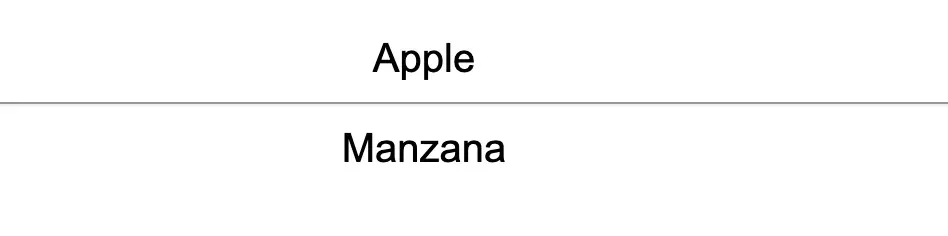
Keep in mind: Once you create a note, Anki will automatically generate cards based on it.
Card types
Similar to note types, there are also card types. The card type determines all available fields and their design for the corresponding card. A card type is subordinated to a note type and can contain all or only some of the fields of the corresponding note type.
Thus, each card has a card type and has its structure. To illustrate:
Card Type: “English -> Spanish”.
Actual Card: “Apple -> Manzana”
In the browser, the “Card” column shows the card type for an entry.
Note, Note Type vs. Card, Card Type – Difference Explained
I hope you could follow the explanation so far well. The four different concepts can be a bit confusing. Therefore I would like to illustrate the difference here again with a simple example:
Example on Note Type Basic
- The note type Basic has the fields “Front” and “Back”.
- You can derive two card types from this:
- Card 1: “Front -> Back” – Here the field “Front” is shown first and then the field “Back”.
- Card 2: “Back -> Front” – Here the field Back is shown first and then the field Front.
- A note of the note type Basic for the term “Manzana” of course contains the fields “Front” and “Back”. However, they olny contain information about the term. Thus:
- “Front”: Apple
- “Back”: Manzana
- Depending on the card type, a card can then look like this:
- Card1: “Apple -> Manzana” or
- Card2: “Manzana -> Apple”.
Work with Notes vs. Cards – What is the difference?
We have now looked at the differences between notes and cards. But now it is also important to understand what concrete implications this has for working in Anki. In the browser or when learning, there are different options for notes and cards.
Setting the Browser Correctly
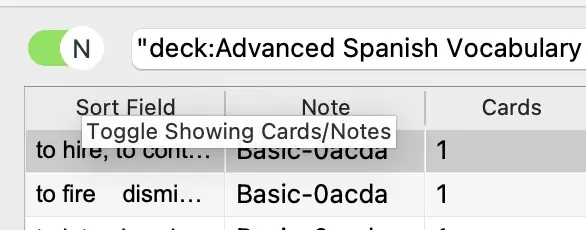
In the browser, you have the possibility to edit cards and notes. It is very important to always have an overview of whether you are editing a single card or the entire note.
There is a switch in the upper left corner of the browser that allows you to toggle between card and note mode. Depending on that you have different options for editing.
Bury Card vs. Bury Note
With the option “Bury” you can postpone the repetition in Anki to the next day.
If you put a card on bury, this only applies to this card. Other cards of the same note can still appear. If you choose to postpone a note, all cards of the note will be postponed. These will be reviewed again tomorrow
Suspend Card vs. Suspend Note
The “Suspend” option hides a card or note from reviewing until it is manually reactivated in the browser. This is useful if you don’t want to delete cards or notes, but don’t need them for the time being.
If you select the “Suspend note” function, all cards of this note will be hidden from the recurrence for the time being. If you only select “Suspend card”, this also only applies to this one card. Other cards of the same note will still be displayed.
Flag Card vs. Mark Note
When learning cards in Anki, you have the option to flag the card and mark the note. In the former case, you can choose a color marker for that one card.
If you mark the note, both the note and all the corresponding cards will be marked.
Delete Note vs. Delete card
You can probably already guess: If you delete a note, you not only delete the note but also all corresponding cards. So think carefully if you really want to delete a note or if you just want to suspend it.
In fact, you can’t easily delete single cards in Anki, because otherwise they would simply be created again automatically the next time you edit the corresponding note.
To delete a single card you have to empty the fields first and then you can delete it via Tools > Empty Cards.
Often it is enough to just leave a single card blank.
The power of Anki
If you use notes, note types, card types and cards correctly, the true power of Anki unfolds. You learn topics from different directions and Anki shows you the cards that bring you the most learning effect with its smart algorithm.
And smart is the keyword here. Because Anki may seem a bit complicated at first glance, but if you understand how to work with it properly, you can learn incredibly efficiently.
Just like the motto:
Study smart, not hard 🎓