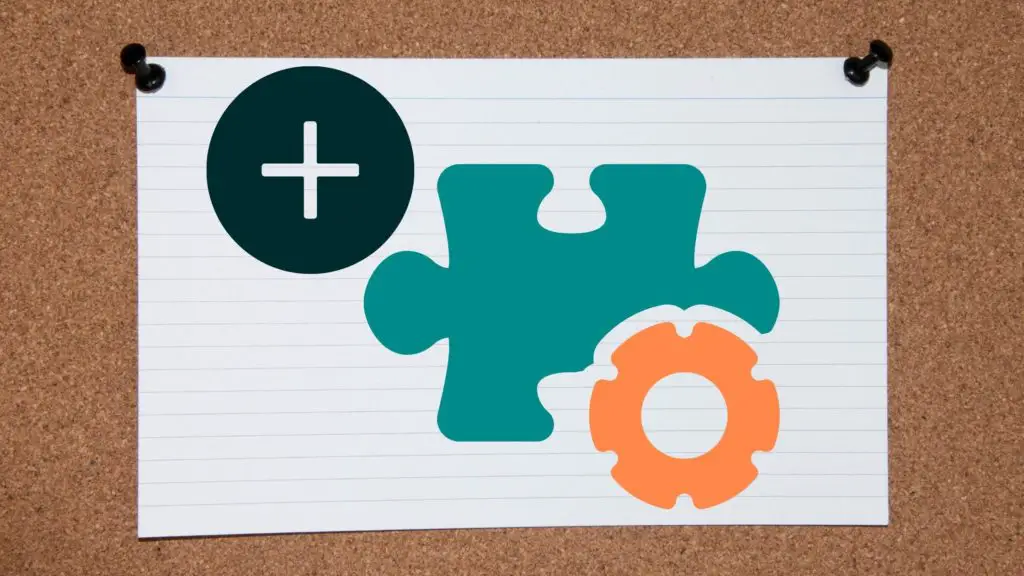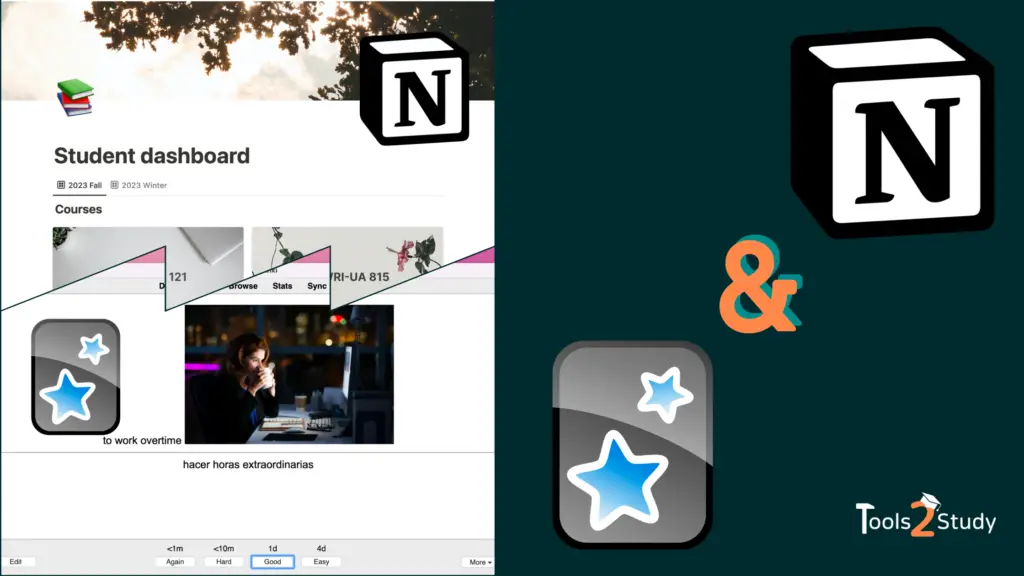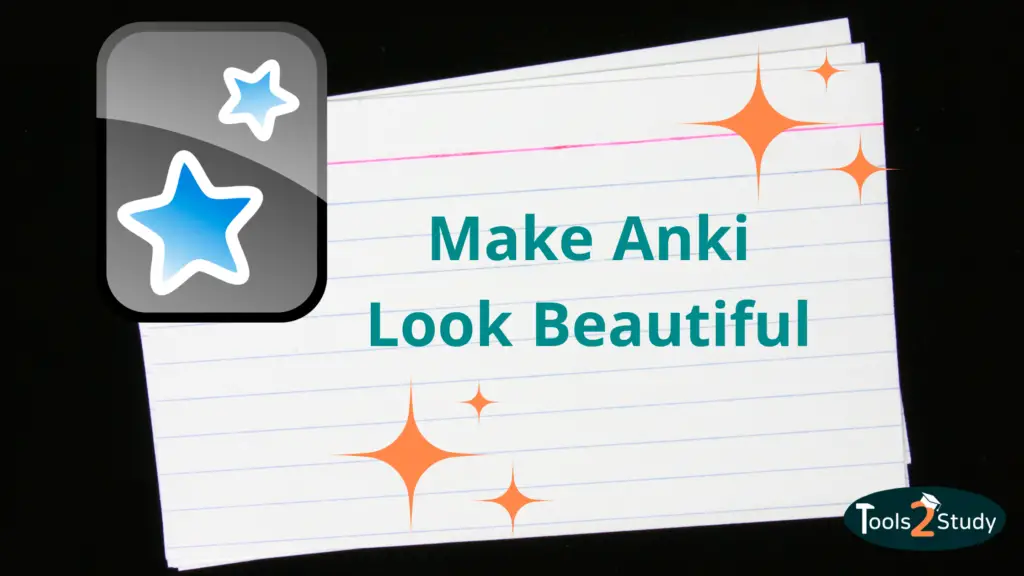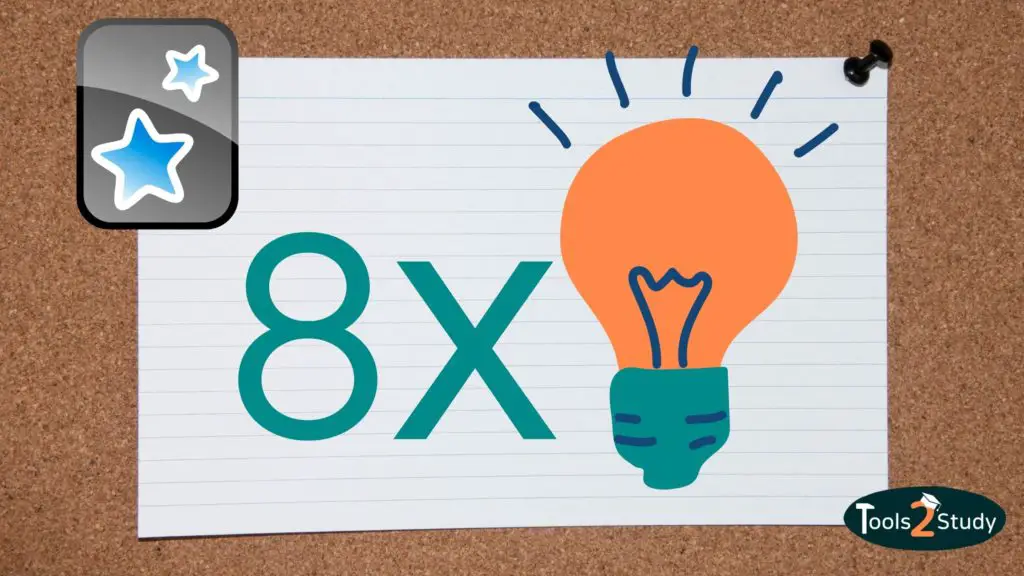Anki is a really helpful tool once you figure out how to use it properly. With Add-ons or extensions, you can do even more and add new features. In this short post, I will show you how to download them.
In a nutshell
- In Anki: Click on Tools > Add-ons
- Select “Get Add-ons“
- Enter the Add-on code and click “Ok”.
That’s how fast you have downloaded an extension. Of course, there are a few more aspects to this. I will go into that in the course of this post. Here is an overview for you:
What are Add-ons in Anki?
Extensions add new features to Anki. They are mostly provided by external developers for free. On the Ankiweb page, you can find a list of all available Add-ons.
Among the most popular extensions are features like text-to-speech (read aloud function), focus learning modes, bulk editing, and many more.
If you have been missing a feature in Anki so far, it is definitely worth looking for an Add-on. Chances are that you are not the only one and there is already an extension available.
How to add Extensions in Anki?
In the menu under “Tools“, you will find the item “Add-ons“.
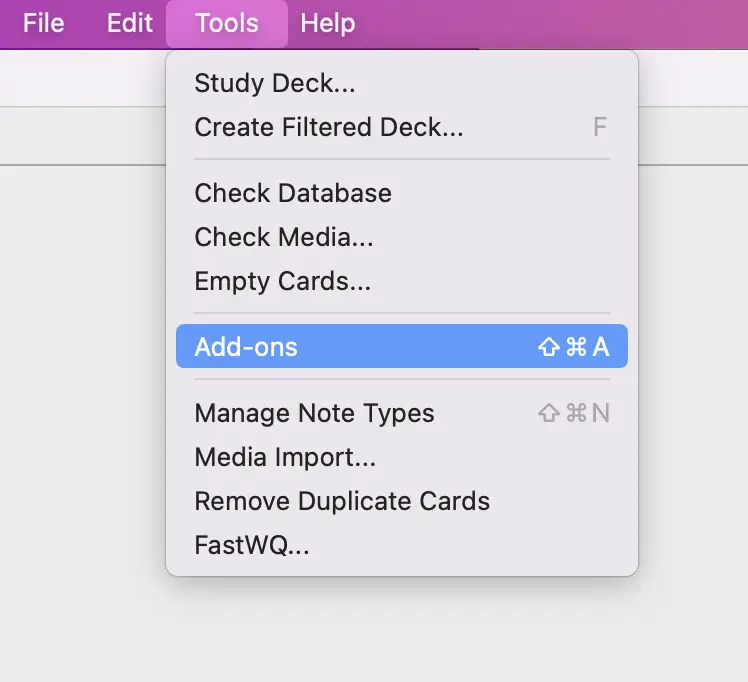
If you click on it, the following window will open. On the left side, you can see already existing Add-ons. Currently, your field is probably empty. To add new ones, click on “Get Add-ons “.
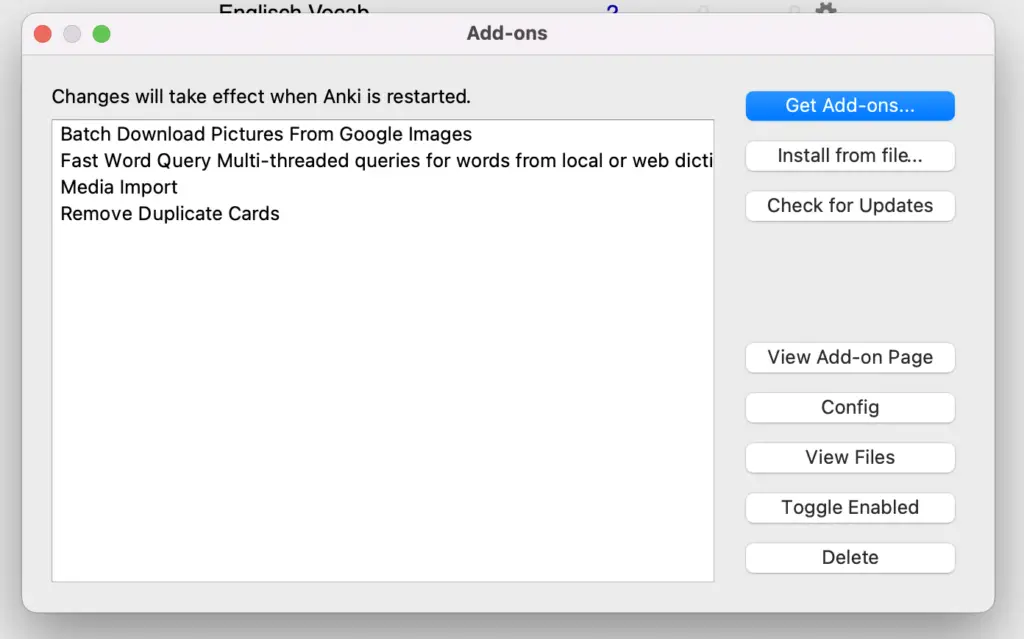
In the following window you can download the Add-ons you want using the individual code. Just copy it into the field and click “Ok“. The desired extension will be downloaded for you automatically.
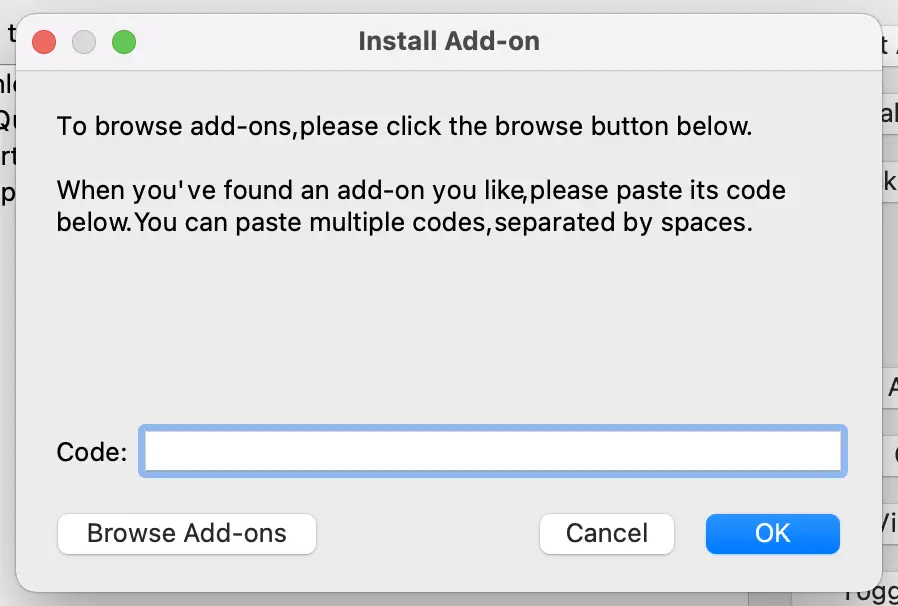
Important: To see the Add-on you have to close and restart Anki first. Only then you will see the new extensions and functions.
Where can I find the Add-on codes?
To get to the Anki Add-on Store, you can either visit https://ankiweb.net/shared/addons/2.1 directly or click on “Browse Add-ons” in the code entry field. You will end up on the same page in both cases.
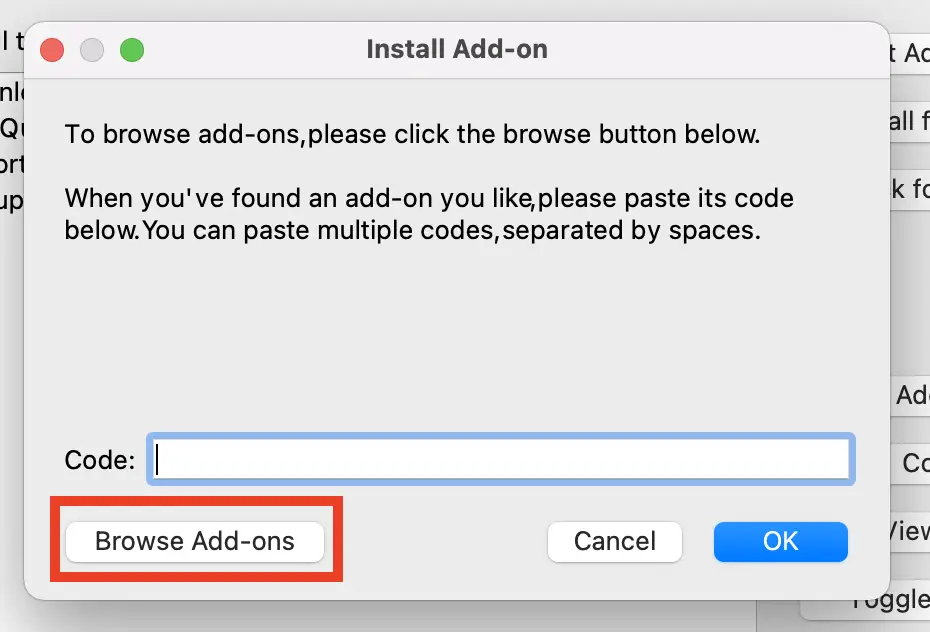
Click on the extension you are interested in. You will find the blue framed download code on each Add-on page above the reviews.
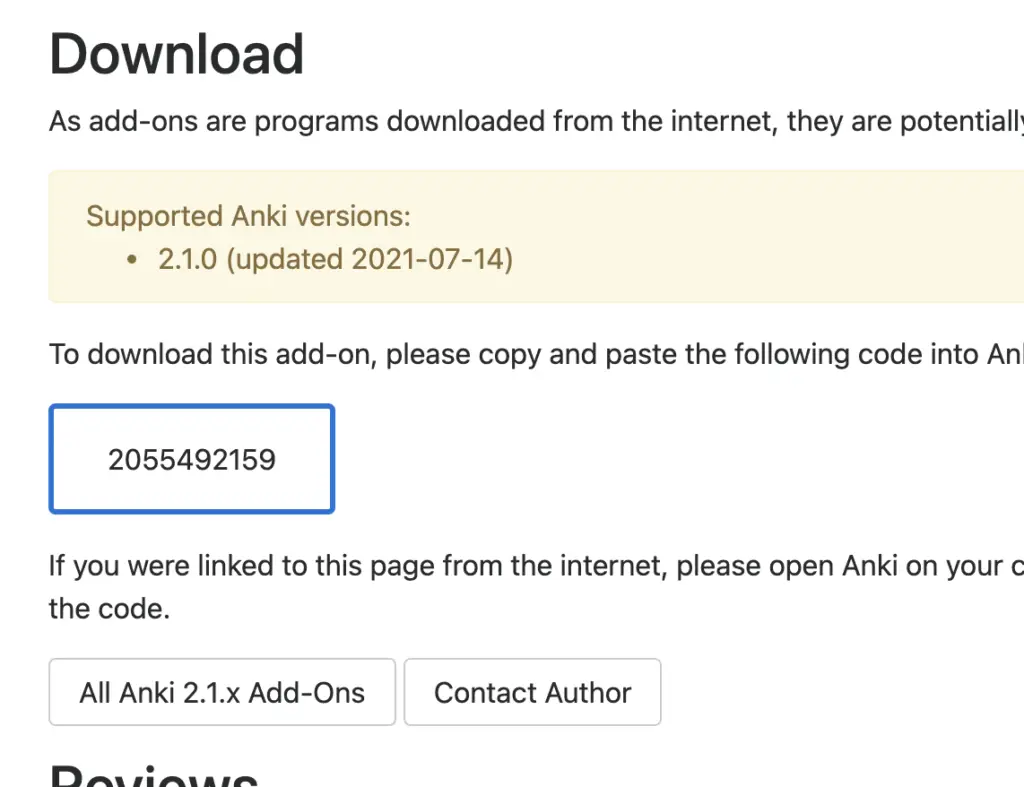
All you have to do now is copy and paste it into the download field.
How to find useful Add-ons?
In the Add-on store, you can find the list with all plugins. By default, it is ordered by the best rating. So the most popular extensions can be found at the top.
Unfortunately, the site does not have its own search functionality. If you are looking for a specific feature, you could use “ctrl f” or “Cmd f” to search for keywords.
Tip: Search for desired extensions simply via Google. This is the fastest way to find the Add-ons you are looking for. For example, search for “Anki heatmap extension”.
Add external extensions
Sometimes you find extensions that you first download as a file. These files can be added to Anki under Tools > Add-ons > Install from file.
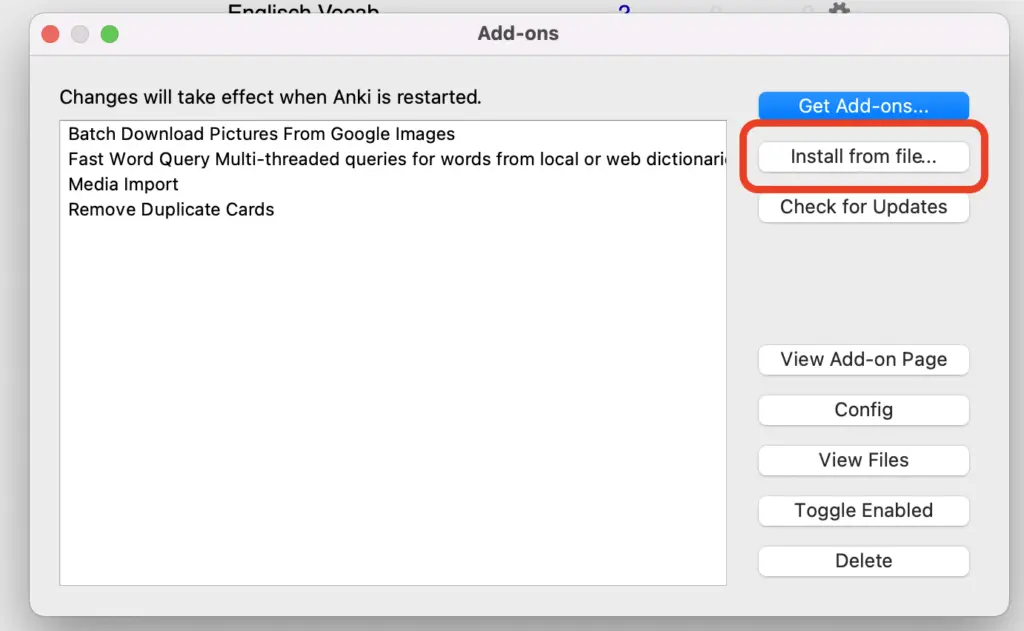
Of course, you should be very careful in these cases!
Anki with Add-ons – Even More Powerful!
As soon as you start using Anki regularly you will notice that you just have to use Add-ons. For many problems, there are simple solutions that make your learning process even more effective, efficient, and above all smarter. And that’s what we want to achieve, isn’t it?
Study Smart, not hard 🎓