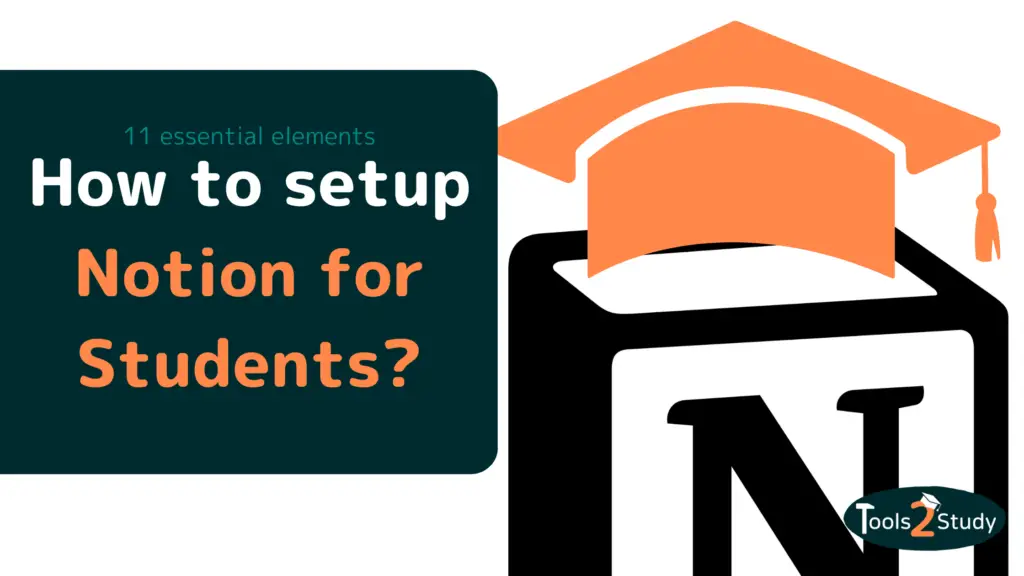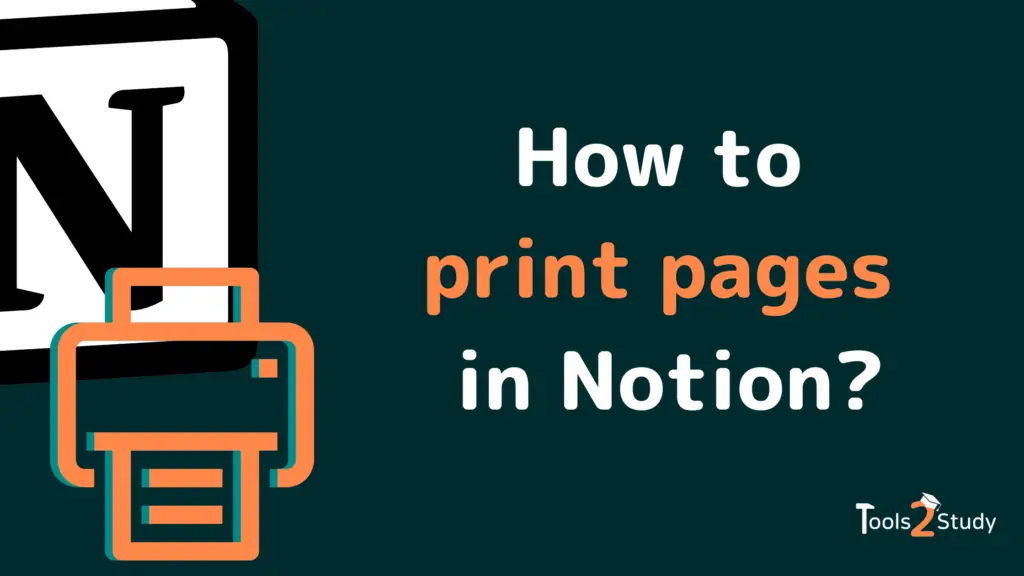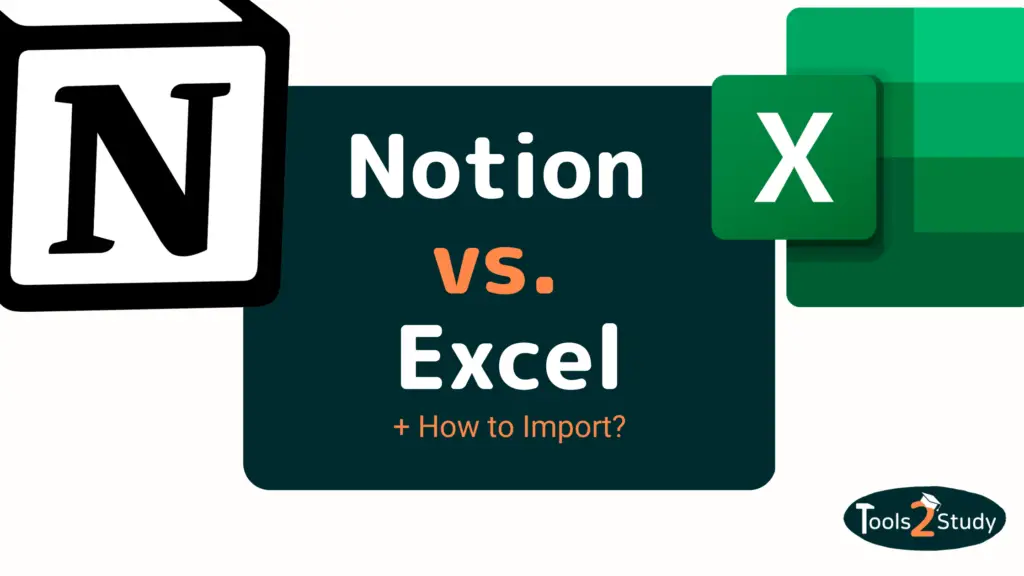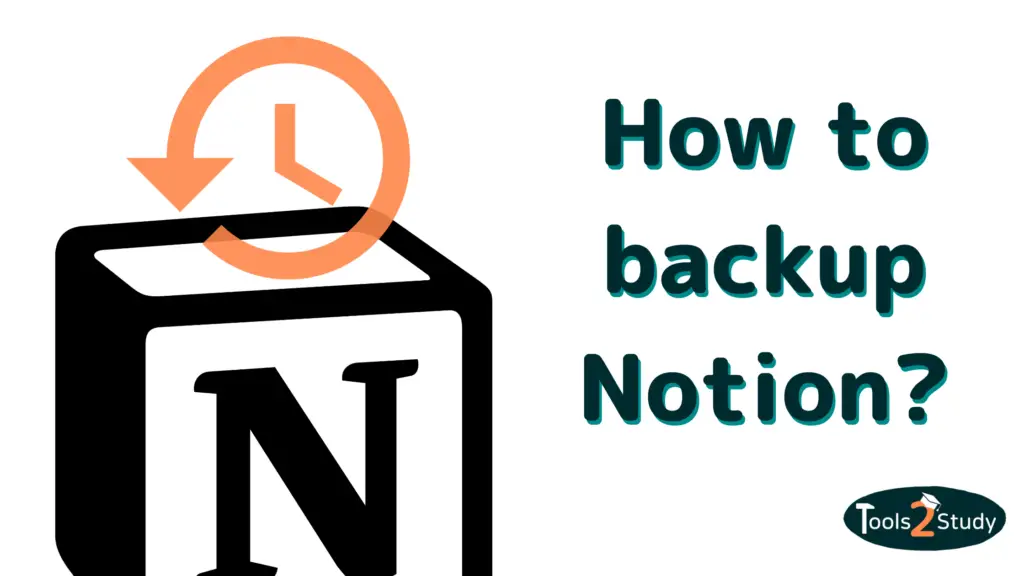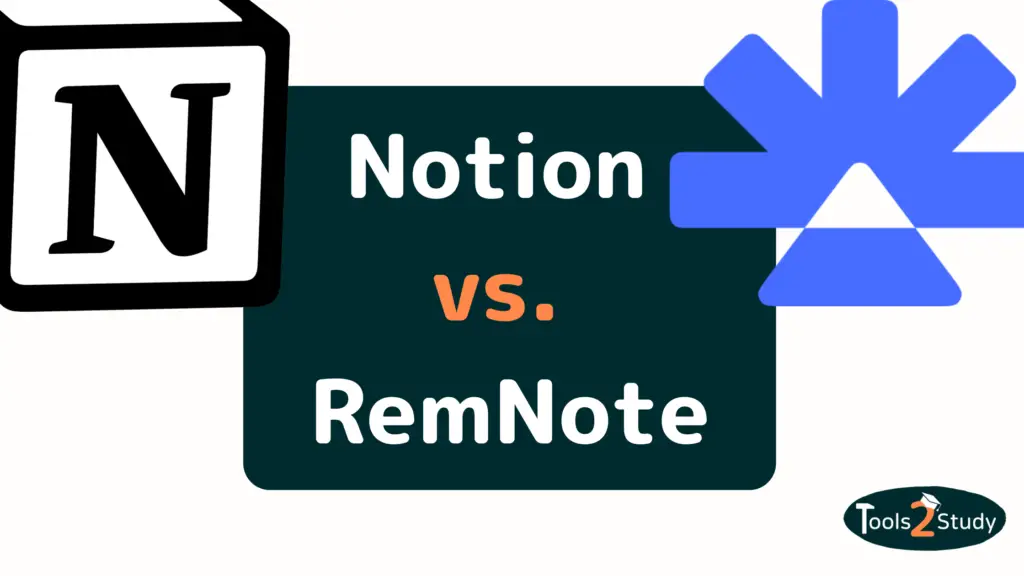Notion is an incredibly useful tool to organize your studies. With the right setup, you can not only use it for your notes, but also keep track of all assignments, exams, and deadlines. BUT like studying itself, Notion can be overwhelming with all its possibilities.
If you feel the same way and need some support for your Notion setup, you’ve come to the right place. In this post, I’ll show you the essential components for a comprehensive and, most importantly, clear Notion setup that will help you master your study organization.
- 1. Database with all courses
- 2. Overview page for each course
- 3. Related links for each course
- 4. Database for the individual lectures on each course page
- 5. ToDo list or database
- 6. Database of all performance assessments (e.g. exams or homework)
- 7. Grade tracker
- 8. Important links and info on the start page
- 9. Timetable of your studies (alternatively lecture calendar)
- 10. Overview of your exam deadlines
- 11. Complete overview of grades and credits
Why is Notion practical for students?
Notion is ideally suited to organize your entire university life with just one tool. It makes your life much easier and helps you to work and study more productively.
I myself had to learn this the hard way. When I started my studies, I was poorly organized.
I wrote notes sometimes on my laptop, sometimes on a pad, had my appointments in my head or had to look them up on the confusing website of my university. In retrospect, this cost me a lot of time and nerves.
Notion solved exactly this problem for me. So that you don’t have to learn this knowledge yourself, I’ll try to help you with this post.
If you’re not convinced yet, here’s a list of tools and programs you can replace with Notion:
- Note-taking tools like OneNote, EverNote or Apple Notes
- ToDo tools like Trello or ToDoist
- Timetable apps
- Uni planner apps
- Note tracker apps
- And much more

Notion can do all these functions for you. Provided you have the right setup.
What makes a good Notion setup?
The advantages of Notion really come into their own when the individual pages are well structured and organized (More about organizing pages).
For example, an overview page for a lecture should always have the same structure so that you can easily find your way around. It is also important that you link the pages to each other in a meaningful way.
In principle, you can think of Notion as a website. The structure should make it easy to navigate quickly between the contents.
Organization with databases
Databases are the heart of Notion. They help you to view your pages in different views. In order to have many possibilities for filtering and organization, you should assign appropriate tags, categories etc.. More about this later.
Appealing design
The design has no influence on the functionality of your Notion setup, but it makes working with Notion more fun.
If you want to learn some tips on how to beautify Notion, you should check out this article: Making Notion more beautiful – 9 tips for students
These 11 elements should not be missing from your Notion setup
At this point, I would like to present to you the most important elements that you should have in your Notion setup to organize your university life with Notion.
Info: I deliberately focus only on the core aspects of a study: lectures and exams.
The structure looks like this:
- Home page or dashbaord
- Database with all courses in all semesters
- Overview pages of individual courses
- Database with all lectures of this course
- Database with all performance assessments and dates
- Overview pages of individual courses
- Database with all courses in all semesters
Since the home page just ends up summarizing the individual course content, I’ll start with the course page setup first. Here are the 11 essential elements for your Notion setup:
1. Database with all courses
One of the centerpieces of your setup is the course database. As the name suggests, this is a table that contains all courses. Each row of a database is automatically a separate page in Notion.
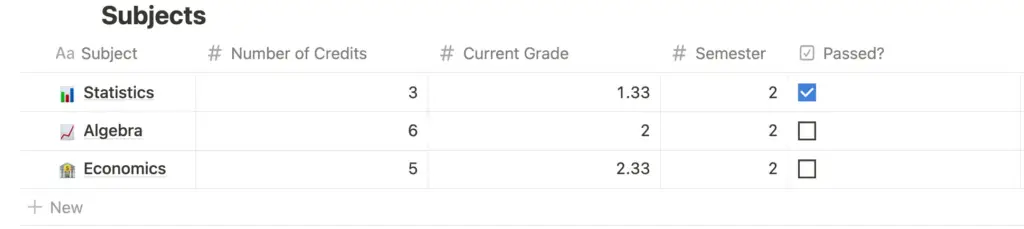
So you can quickly navigate between the individual course pages.
It is important that you add certain columns to the courses so that you can easily filter this database later. Here is a recommendation with practical categories:
- Number of credits for the course
- Semester
- Checkbox (Passed?)
- Final grade
- Subject
2. Overview page for each course

Each course has an overview page from which you can in turn navigate further. In addition, this page should contain all the important information that is relevant to the course:
- Professor and contact information
- Room of the lectures
- Overview of when the lectures will take place
- Everything else that is important.
Besides important information, there are a few more elements that should not be missing on your course pages.
3. Related links for each course
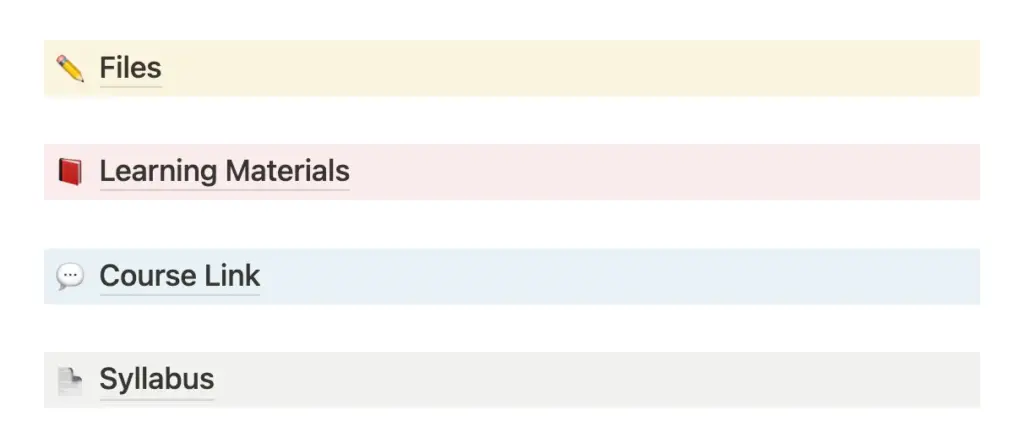
Every course page should contain all important links to information and documents about the course. Among them e.g. the following:
- Link to the corresponding course on your university website
- Link to the learning portal (e.g. Moodle) for the course
- Link to the syllabus of the course
- Link to the folder where you have saved PDFs and other documents (no matter if on Notion or elsewhere)
4. Database for the individual lectures on each course page
Within your course pages, there should be a database for each lecture. Each line of this database is then the page of the corresponding lecture, where you can also directly create the lecture notes.
For a successful organization, I recommend the following columns in the database:
- The topic of the lecture
- Date (+ time)
- Room or link to the online lecture
5. ToDo list or database
I would organize the individual ToDos of a course in a ToDo database. Here you enter the concrete tasks like:
- Exercises
- Preparations and follow-up of lectures
- Organizational things
6. Database of all performance assessments (e.g. exams or homework)
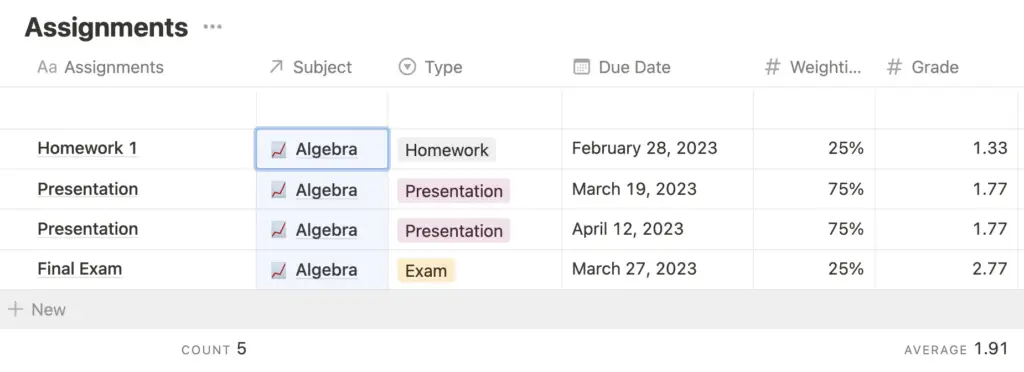
In the end, your grades are the most important thing in your studies. Therefore you need an overview of all performance assessments, like exams, presentations or homework.
This will help you to always have an overview of what is coming up next or to simply look back and see how your grade is made up.
Here you should use the following columns:
- Name of the performance
- Type of exam (exam, presentation, term paper, etc.)
- Time or deadline
- Weighting of the grade
- Final grade
7. Grade tracker
Depending on how you design your database for the performance surveys, it can be practical to create another small table just for your grades.
Here you can calculate your final grade with the weighting of the individual performances.
For this purpose, there is also a free template from Notion.
After the structure of the individual course pages, we now look at the start page of your Notion setup. This should give you a good overview of what your next appointments, tasks and priorities are. Let’s have a look at the individual components..
8. Important links and info on the start page
Similar to every course page, you should put all important links and information on the start page, which are important for your studies, e.g.
- Contact details of your study coordinators
- Links to helpful pages of your university
- Link to the study regulations
- Link to your course overview
9. Timetable of your studies (alternatively lecture calendar)
If your courses take place in a fixed weekly rhythm, you should have an overview of your schedule on your start page. For this, you have 2 possibilities.
- Create a fixed weekly schedule with a table block
- Advanced: Create a calendar with all your lectures from all courses and set it to “Weekly” It is important that you organize all lectures of all courses in a central database.
10. Overview of your exam deadlines
On the start page, you should have an unfiltered view of your performance database. This way you can see at a glance which exams from which course are due next.
For this view, you can use the table as well as the calendar. I personally prefer the table.
11. Complete overview of grades and credits
On the start page, you should be able to see your study progress quickly and easily. That is, how many credits have you already earned and what is your current grade? You can easily derive this information from your course database.
These were my 11 essential elements for a practical Notion Setup for students. But only with the focus on the most important elements. Now I would like to show you some more optional elements:
Optional elements for your study setup
These were my 11 essential elements for a practical Notion Setup for students. But only with the focus on the most important. Now I would like to show you some more optional elements:
- Semester overview: For this you have to create a view of your course overview, filtered by semester. This way you get a good overview of your achievements in the different semesters
- Areas for student life: Of course, the university is not only about lectures and exams. Therefore, you can also organize your other university life in Notion:
- Involvement in student organizations
- Sports teams
- Student organizations
- Student projects
- Budget planning
- Dates outside the uni
- Jobs, work and internships
- Involvement in student organizations
- Motivation and goals: Studying is not always nice. And that’s why it’s a good idea to create an area where you illustrate your motivations and goals (e.g. with quotes or pictures). So you can always quickly see WHY you are doing all this.
I hope that I could help you with this post. Thank you very much if you read this. I wish you much success in organizing your studies in Notion. Below you will find some more articles that might be interesting for you.
Study smart, not hard 🎓